Convert BZZ to JPG
How to convert bzz to jpg. Exporting BuzzBundle files to JPEG format. Available bzz to jpg converters.
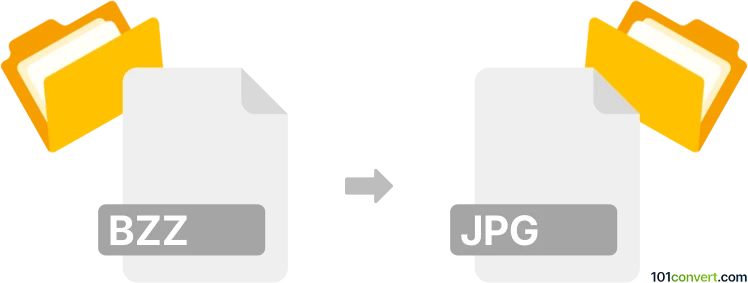
How to convert bzz to jpg file
- Graphics
- No ratings yet.
File extension bzz is related to BuzzBundle, a social media management tool from Link-Assistant.com. The bzz files store projects created by the BuzzBundle.
BuzzBundle is used to work with social media sites like Facebook, Twitter, forums, etc., together conveniently and in one place.
Unfortunately, we do not know how to convert bzz to jpg. It appears that the .bzz project used in BuzzBundle does not contain images, so the conversion of this file does not make sense.
Simply put, it is impossible to convert BZZ to JPG directly.
Thus, there is no so-called bzz to jpg converter or a free online .bzz to .jpg conversion tool.
101convert.com assistant bot
3mos
Understanding BZZ and JPG file formats
The BZZ file format is a compressed file format used primarily for storing data in a compact form. It is often associated with specific software applications that utilize this format for efficient data storage and transfer. On the other hand, the JPG file format, also known as JPEG, is a widely used image format known for its lossy compression, which significantly reduces file size while maintaining acceptable image quality. JPG is commonly used for digital photography and web graphics.
How to convert BZZ to JPG
Converting a BZZ file to a JPG file involves extracting the image data from the compressed BZZ format and saving it in the JPG format. This process may require specialized software capable of handling BZZ files and converting them to more common formats like JPG.
Best software for BZZ to JPG conversion
One of the best software options for converting BZZ files to JPG is XnConvert. XnConvert is a powerful and versatile image conversion tool that supports a wide range of file formats, including BZZ and JPG. To convert a BZZ file to JPG using XnConvert, follow these steps:
- Open XnConvert and click on File → Open to load your BZZ file.
- Select the output format as JPG by clicking on Output → Format → JPG.
- Click on Convert to start the conversion process.
Another option is Online-Convert, a web-based tool that allows you to convert BZZ files to JPG without installing any software. Simply upload your BZZ file, select JPG as the output format, and click on Convert.
This record was last reviewed some time ago, so certain details or software may no longer be accurate.
Help us decide which updates to prioritize by clicking the button.