Convert BZZ to WORD
How to extract BZZ archives and convert their contents to Word documents using the best tools.
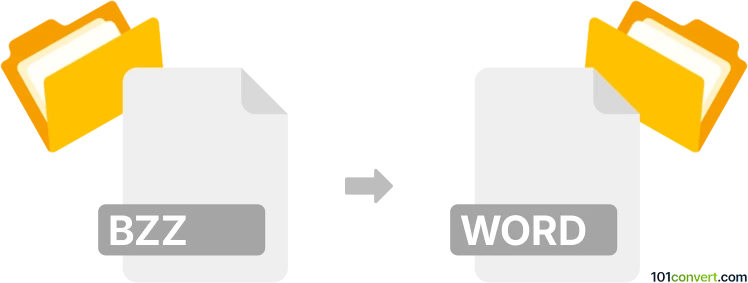
How to convert bzz to word file
- Other formats
- No ratings yet.
101convert.com assistant bot
4h
Understanding bzz and word file formats
BZZ files are compressed archives created by the BZZ compression algorithm, often used for packaging multiple files or reducing file size for storage and transfer. These files are not directly readable by word processors and typically require extraction before their contents can be accessed.
Word files, commonly known as DOC or DOCX files, are document formats used by Microsoft Word. They support rich text, images, tables, and various formatting options, making them ideal for creating and editing text documents.
How to convert bzz to word
Direct conversion from BZZ to Word is not possible because BZZ is an archive format, not a document format. The process involves two main steps:
- Extract the contents of the BZZ archive using a compatible decompression tool.
- Convert the extracted files (if they are in a text or compatible format) to Word format using a document editor or converter.
Step 1: Extracting bzz files
Use a tool like PeaZip or BZArc to open and extract the contents of your BZZ file:
- Download and install PeaZip from the official website.
- Open PeaZip and use File → Open to select your BZZ file.
- Click Extract to decompress the archive and access its contents.
Step 2: Converting extracted files to word
After extraction, identify the file types inside the BZZ archive. If you find text files (such as .txt or .rtf), you can convert them to Word format:
- Open the file in Microsoft Word or LibreOffice Writer.
- Go to File → Save As and choose Word Document (*.docx) as the output format.
If the extracted files are in another format, you may need to use a dedicated converter or import them into Word for further editing.
Recommended software for bzz to word conversion
- PeaZip – Free, open-source archive manager supporting BZZ extraction.
- Microsoft Word – Industry-standard word processor for creating and saving DOCX files.
- LibreOffice Writer – Free alternative to Word, supports a wide range of document formats.
Summary
To convert a BZZ file to a Word document, first extract the archive using PeaZip or a similar tool. Then, open the relevant extracted files in Microsoft Word or LibreOffice Writer and save them as DOCX files. There is no direct one-step converter for BZZ to Word, but this two-step process ensures you can access and edit your documents efficiently.
Note: This bzz to word conversion record is incomplete, must be verified, and may contain inaccuracies. Please vote below whether you found this information helpful or not.