Convert BRD to SVG
How to convert brd to svg. Possible brd to svg converters.
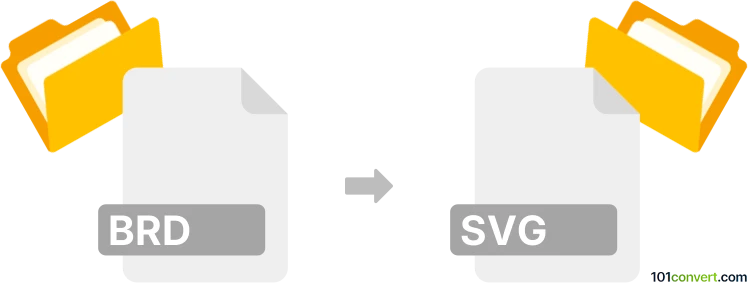
How to convert brd to svg file
- CAD formats
- Rating: 5.0/5
Many printed circuit board design files (for example in .brd gerber files) can be exported and saved as vector images in SVG format, which is typically done for publishing and sharing purposes. Such files cannot be edited by a PCB software anymore, just viewed like any other image.
101convert.com assistant bot
2mos
Understanding BRD and SVG file formats
The BRD file format is commonly used in the electronics industry for storing printed circuit board (PCB) designs. These files contain detailed information about the layout, components, and routing of a PCB, and are typically created by PCB design software such as Eagle, Altium Designer, or KiCad.
On the other hand, the SVG (Scalable Vector Graphics) format is a widely-used vector image format for two-dimensional graphics. SVG files are based on XML and can be scaled to different sizes without losing quality, making them ideal for web graphics, illustrations, and diagrams.
Why convert BRD to SVG?
Converting a BRD file to an SVG format can be beneficial for several reasons. SVG files are more accessible for sharing and viewing on various platforms, including web browsers. Additionally, SVG files can be easily edited using vector graphic software, allowing for further customization and enhancement of PCB designs.
Best software for BRD to SVG conversion
To convert BRD files to SVG, you can use specialized software or online converters. Here are some recommended options:
- KiCad: This open-source PCB design software allows you to export BRD files to SVG. Simply open your BRD file in KiCad, then navigate to File → Export → SVG to save your design as an SVG file.
- Altium Designer: If you are using Altium Designer, you can export your PCB design to SVG by selecting File → Export → SVG from the menu.
- Online Converters: Websites like PCBGOGO offer online conversion services that can convert BRD files to SVG without the need for software installation.
Steps to convert BRD to SVG using KiCad
- Open your BRD file in KiCad.
- Go to File → Export → SVG.
- Select the desired layers and settings for your SVG file.
- Click OK to export and save your SVG file.
Suggested software and links: brd to svg converters
This record was last reviewed some time ago, so certain details or software may no longer be accurate.
Help us decide which updates to prioritize by clicking the button.