Convert BR28 to WMA
How to best convert .br28 audio to .wma format.
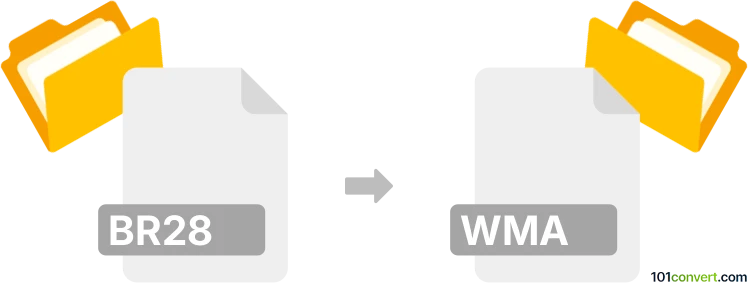
How to convert br28 to wma file
- Audio
- No ratings yet.
You won't find many alternatives for converting BMW iDrive Multimedia Data Files directly to Windows Media Audio Files (.br28 to .wma conversion), but it is possible.
It appears your best bet is using BRx Konverter, as it allows users to export BR28 multimedia files in WMA format.
101convert.com assistant bot
2mos
Understanding br28 and wma file formats
The BR28 file format is a proprietary audio format used by certain digital voice recorders, such as those from Olympus. These files are typically compressed and designed for efficient voice recording and playback on specific devices. On the other hand, the WMA (Windows Media Audio) format is a widely supported audio format developed by Microsoft, known for its good compression and compatibility with many media players and devices.
Why convert br28 to wma?
Converting BR28 files to WMA allows for easier playback, sharing, and editing on a wide range of devices and software. Since BR28 is a niche format, converting to WMA ensures better accessibility and compatibility.
How to convert br28 to wma
Direct conversion from BR28 to WMA is not commonly supported by most audio converters. The typical process involves two steps:
- Convert BR28 to WAV: Use the official Olympus software (such as Olympus DSS Player or Olympus Sonority) to open your BR28 file and export it as a WAV file. This can usually be done via File → Export or File → Save As and selecting WAV as the output format.
- Convert WAV to WMA: Use a reliable audio converter like Audacity (with the FFmpeg library installed) or Freemake Audio Converter. In Audacity, open the WAV file, then use File → Export → Export as WMA to save your audio in the WMA format.
Recommended software for br28 to wma conversion
- Olympus DSS Player / Sonority: For opening and exporting BR28 files to WAV.
- Audacity: Free, open-source audio editor that can convert WAV to WMA (with FFmpeg plugin).
- Freemake Audio Converter: User-friendly tool for converting WAV to WMA.
Summary
To convert BR28 to WMA, first export the BR28 file to WAV using Olympus software, then convert the WAV file to WMA using Audacity or another audio converter. This two-step process ensures your audio is accessible and playable on most devices.