Convert BR28 to MP3
How do I convert .br28 files to .mp3 format?
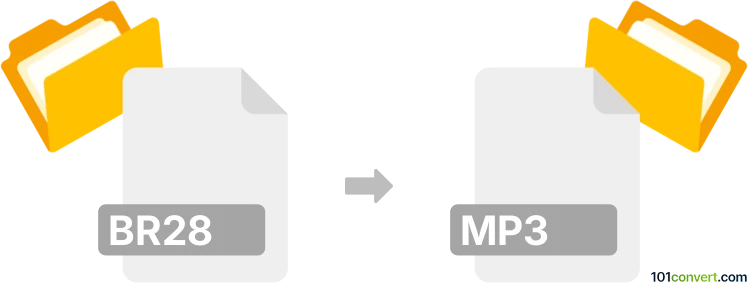
How to convert br28 to mp3 file
- Audio
- Rating: 1.0/5
Converting BMW iDrive Multimedia Data Files directly to MP3 Audio Files (.br28 to .mp3 conversion) is possible, even though your options are limited.
It appears that your only option is using the BRx Konverter, which should allow users to export the proprietary BR28 files in MP3 format.
101convert.com assistant bot
3mos
Understanding BR28 and MP3 file formats
The BR28 file format is a proprietary audio format used by certain digital voice recorders. It is not widely supported by most media players and software, which can make it challenging to access and use the audio content stored in this format. On the other hand, the MP3 file format is one of the most popular and widely used audio formats. It is known for its efficient compression and compatibility with virtually all media players and devices.
How to convert BR28 to MP3
Converting a BR28 file to an MP3 file allows you to easily play and share your audio recordings. To perform this conversion, you will need a reliable file conversion tool that supports BR28 files.
Best software for BR28 to MP3 conversion
One of the best software options for converting BR28 files to MP3 is Switch Audio Converter. This software is known for its wide range of supported formats and ease of use. Here’s how you can use it:
- Download and install Switch Audio Converter from the official website.
- Open the software and click on File → Add Files to import your BR28 file.
- Select MP3 as the output format from the list of available formats.
- Click on Convert to start the conversion process.
Once the conversion is complete, you will have an MP3 file that can be played on any compatible device or media player.
Suggested software and links: br28 to mp3 converters
This record was last reviewed some time ago, so certain details or software may no longer be accurate.
Help us decide which updates to prioritize by clicking the button.