Convert BPN to LAMP
How to convert BPN CNC part programs to LAMP files using Siemens NX and PowerMILL workflows.
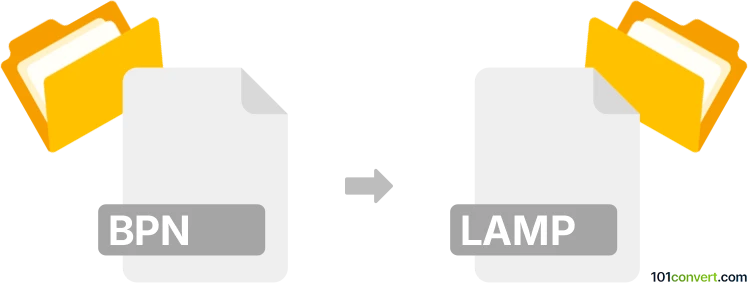
How to convert bpn to lamp file
- Other formats
- No ratings yet.
101convert.com assistant bot
3h
Understanding bpn and lamp file formats
BPN files are typically associated with Siemens NX and other CAD/CAM software, representing ShopMill/ShopTurn part programs used for CNC machining. These files contain toolpath and machining instructions for manufacturing parts on CNC machines.
LAMP files, on the other hand, are used in Delcam PowerMILL and similar CAM software, representing toolpath or machining strategy data for CNC operations. LAMP files are not a widely recognized standard, but are often used in specific industrial workflows.
How to convert bpn to lamp
Direct conversion between BPN and LAMP formats is not natively supported by most software, as these formats are proprietary and tailored to different CAM systems. However, you can achieve conversion by exporting the machining data from the source software (e.g., Siemens NX) into a neutral format such as STEP or IGES, and then importing it into the target software (e.g., PowerMILL) to generate a LAMP file.
Recommended software for conversion
- Siemens NX: Open your BPN file and export the part or toolpath using File → Export → STEP or File → Export → IGES.
- Autodesk PowerMILL: Import the neutral file using File → Import, then generate the toolpath and save as a LAMP file using File → Save As or File → Export → LAMP (if available).
For more automated workflows, consider using CAM data translators like ESPRIT or CAMWorks, which can sometimes bridge between different CAM formats.
Tips for successful conversion
- Always verify the imported geometry and toolpaths in the target software before machining.
- Check for compatibility issues, as some machining strategies may not translate perfectly between systems.
- Consult your CAM software documentation for specific export/import options.
Summary
While there is no direct BPN to LAMP converter, using neutral CAD/CAM formats and supported import/export features in Siemens NX and PowerMILL is the most reliable workflow. Always validate the results to ensure machining accuracy.
Note: This bpn to lamp conversion record is incomplete, must be verified, and may contain inaccuracies. Please vote below whether you found this information helpful or not.