Convert BPN to AAT
How to convert ArchiCAD BPN backup files to AAT attribute tables for GIS and mapping workflows.
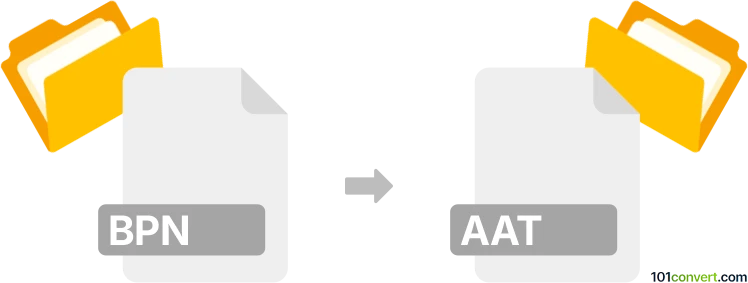
How to convert bpn to aat file
- Other formats
- No ratings yet.
101convert.com assistant bot
4h
Understanding the bpn and aat file formats
BPN files are typically associated with ArchiCAD as backup project files. They store a snapshot of a project, allowing users to recover work in case of data loss. AAT files, on the other hand, are used by AutoCAD Map 3D and contain attribute data for spatial objects, often used in GIS and mapping workflows.
Why convert bpn to aat?
Converting a BPN file to an AAT file is not a standard workflow, as these formats serve different purposes and are used in different software environments. However, if you need to transfer attribute or spatial data from an ArchiCAD backup to a GIS system, you may need to extract the relevant data and convert it into a format compatible with AutoCAD Map 3D.
How to convert bpn to aat
There is no direct converter for BPN to AAT due to their different structures. The process generally involves several steps:
- Open the BPN file in ArchiCAD by renaming it to PLN if necessary.
- Export the project data to a common GIS or CAD format such as DXF, DWG, or CSV using File → Save As or File → Export.
- Open the exported file in AutoCAD Map 3D or a GIS tool like QGIS.
- Use the software's import tools to map the exported data to the attribute table structure required for an AAT file.
- Export or save the attribute data as an AAT file using the appropriate tool or plugin.
Recommended software for conversion
- ArchiCAD – for opening and exporting BPN files.
- AutoCAD Map 3D – for importing spatial data and creating AAT files.
- QGIS – for advanced GIS data manipulation and attribute table export.
For best results, use ArchiCAD to export your project to DXF or DWG, then use AutoCAD Map 3D to create and manage the AAT file.
Note: This bpn to aat conversion record is incomplete, must be verified, and may contain inaccuracies. Please vote below whether you found this information helpful or not.