Convert BPM to JPG
How to convert .bpm files to .jpg format.
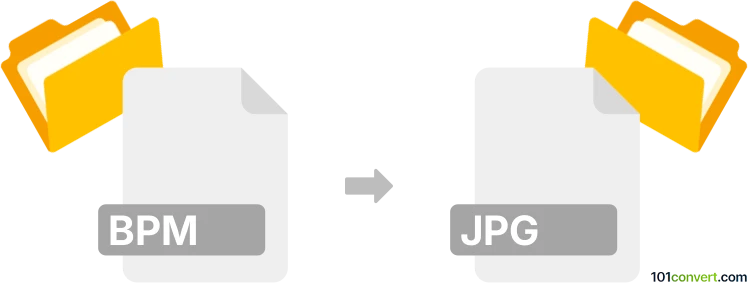
How to convert bpm to jpg file
- Graphics
- No ratings yet.
There is no existing file type with a .bpm suffix that could be converted to a JPEG Image (.bpm to .jpg conversion).
This might, however, be a typo in your search field, and you may be searching for ways to convert Bitmap Images to JPEG Images, which is super common and straightforward. In such case, please refer to the .bmp to .jpg conversion entry.
Simply put, it is impossible to convert BPM to JPG directly.
Thus, there is no so-called bpm to jpg converter or a free online .bpm to .jpg conversion tool.
101convert.com assistant bot
2mos
Understanding BPM and JPG file formats
The BPM file format, often referred to as Bitmap, is a raster graphics image file format used to store digital images. It is known for its simplicity and wide compatibility with various software applications. On the other hand, the JPG or JPEG format is a commonly used method of lossy compression for digital images, particularly for those images produced by digital photography. JPG files are known for their small file size and high quality, making them ideal for web use and sharing.
How to convert BPM to JPG
Converting a BPM file to a JPG file involves changing the file format from a bitmap image to a compressed image format. This conversion is useful for reducing file size and making the image more accessible for web use. The process can be done using various software tools and online converters.
Best software for BPM to JPG conversion
One of the best software options for converting BPM to JPG is Adobe Photoshop. This powerful image editing software allows you to open a BPM file and save it as a JPG file with ease. To do this, simply open your BPM file in Photoshop, then go to File → Export → Save for Web (Legacy) and choose JPG as the format.
Another excellent option is GIMP, a free and open-source image editor. In GIMP, open your BPM file, then navigate to File → Export As and select JPG as the output format.
For those who prefer online tools, OnlineConvert is a reliable choice. Simply upload your BPM file to the website, select JPG as the target format, and download the converted file.
This record was last reviewed some time ago, so certain details or software may no longer be accurate.
Help us decide which updates to prioritize by clicking the button.