Convert BONK to WMA
What are my options for converting .bonk audio to .wma format?
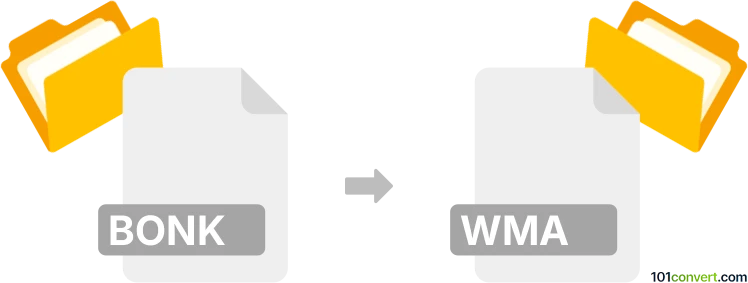
How to convert bonk to wma file
- Audio
- No ratings yet.
To our knowledge, your options for converting Bonk Audio Files directly to Windows Media Audio Files (.bonk to .wma conversion) are quite limited, yet such conversion is absolutely possible.
Your best bet is using fre:ac, a converter allowing users to import BONK audio files and export them in WMA format.
101convert.com assistant bot
2mos
Understanding BONK and WMA file formats
BONK is a lesser-known, open-source audio compression format that uses lossy compression to reduce file size while maintaining reasonable audio quality. It was primarily used with the BonkEnc (now fre:ac) audio converter. WMA (Windows Media Audio) is a proprietary audio format developed by Microsoft, widely supported on Windows devices and many media players, offering good compression and quality.
Why convert BONK to WMA?
Converting BONK files to WMA is useful for compatibility with Windows-based devices, media players, and streaming applications that do not support the BONK format.
How to convert BONK to WMA
The most reliable way to convert BONK files to WMA is by using fre:ac, the successor to BonkEnc, which natively supports both formats.
Step-by-step conversion using fre:ac
- Download and install fre:ac on your computer.
- Open fre:ac and click Add to import your BONK files.
- In the Encoder drop-down menu, select Windows Media Audio Encoder.
- Click Browse to choose your output folder.
- Press Start encoding to begin the conversion process.
Alternative converters
While fre:ac is the best choice, you may also use Foobar2000 with the appropriate plugins, or online converters if you have a small number of files and do not wish to install software. However, support for BONK is rare outside of fre:ac.
Tips for successful conversion
- Always back up your original BONK files before converting.
- Check the output WMA files for audio quality and compatibility.
- For batch conversions, fre:ac offers efficient processing and customizable settings.
Summary
To convert BONK to WMA, fre:ac is the most effective and reliable software, ensuring high compatibility and ease of use.