Convert BONK to FLAC
Is there a simple way to convert .bonk audio to .flac format?
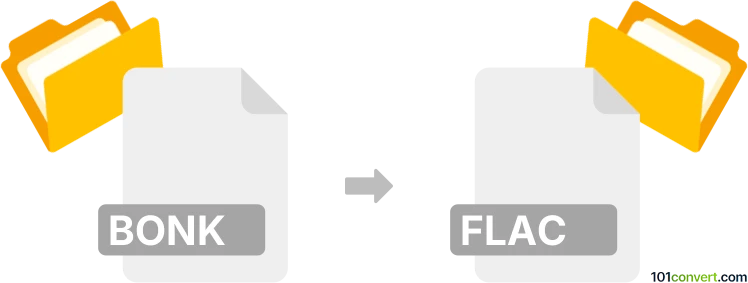
How to convert bonk to flac file
- Audio
- No ratings yet.
It seems there is only one reliable solution for converting Bonk Audio Files directly to Free Lossless Audio Codec Files (.bonk to .flac conversion), since the support for BONK audio is quite limited.
As far as we know, your best bet is using fre:ac, which allows you to import BONK audio and export it in FLAC format.
We are not aware of any other program or converter capable of such conversion.
101convert.com assistant bot
2mos
Understanding BONK and FLAC file formats
BONK is a lesser-known, open-source audio compression format that uses lossy compression to reduce file size while maintaining reasonable audio quality. It was popular in the early 2000s but is now largely obsolete, with limited support in modern audio players and software.
FLAC (Free Lossless Audio Codec) is a widely used, open-source audio format that compresses audio without any loss in quality. FLAC files are popular among audiophiles and are supported by most modern audio players and devices.
Why convert BONK to FLAC?
Converting BONK files to FLAC ensures better compatibility with current audio software and devices, while preserving the highest possible audio quality. FLAC is also a preferred format for archiving and playback due to its lossless nature.
How to convert BONK to FLAC
Since BONK is a rare format, not all converters support it. The best approach is to use BonkEnc (now known as fre:ac), a free and open-source audio converter that natively supports both BONK and FLAC formats.
Step-by-step conversion using fre:ac
- Download and install fre:ac on your computer.
- Launch fre:ac.
- Click File → Add files... and select your BONK files.
- In the main window, select FLAC Encoder from the encoder drop-down menu at the bottom.
- Click Browse... to choose your output folder.
- Click the Start encoding button (green play icon) to begin the conversion.
Alternative methods
If you have trouble with fre:ac, you can try converting BONK to WAV first (using BonkEnc/fre:ac), then use another tool like Audacity or Foobar2000 to convert WAV to FLAC.
Summary
Converting BONK to FLAC is best accomplished with fre:ac, which supports both formats natively. This ensures your audio files are preserved in a modern, lossless format for future use.