Convert BOD to STL
How to convert BOD 3D game files to STL for 3D printing using Blender and specialized tools.
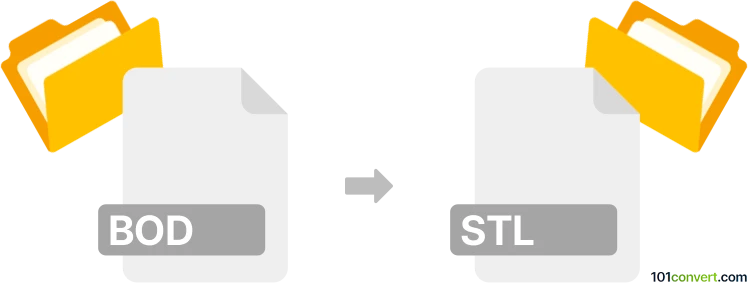
How to convert bod to stl file
- Other formats
- No ratings yet.
101convert.com assistant bot
8h
Understanding BOD and STL file formats
BOD files are proprietary 3D model files used primarily in the Gothic video game series. They store 3D mesh data, textures, and sometimes animation information, but are not widely supported outside of game modding communities.
STL (Stereolithography) files are a standard format for 3D printing and CAD applications. They describe the surface geometry of a 3D object using triangles, making them ideal for rapid prototyping and manufacturing.
Why convert BOD to STL?
Converting a BOD file to STL allows you to use 3D models from games like Gothic in 3D printing, CAD software, or other modeling tools that support STL. This is especially useful for modders, hobbyists, and designers who want to repurpose or print game assets.
How to convert BOD to STL
Since BOD is a niche format, direct converters are rare. The typical workflow involves:
- Extracting the BOD file from the game or modding resources.
- Using a specialized tool to import or convert the BOD file to a more common 3D format (like OBJ or 3DS).
- Opening the intermediate file in a 3D modeling program and exporting it as STL.
Recommended software for BOD to STL conversion
- GothicVDFS + Blender: Use GothicVDFS or GothicSourcer to extract and convert BOD files to OBJ. Then, open the OBJ in Blender and use File → Export → STL.
- 3D Object Converter: This shareware tool can open BOD files and export them to STL directly or via an intermediate format.
Step-by-step conversion using Blender
- Extract the BOD file using GothicVDFS or a similar tool.
- Convert the BOD file to OBJ using GothicSourcer or 3D Object Converter.
- Open Blender and import the OBJ file (File → Import → Wavefront (.obj)).
- Export the model as STL (File → Export → STL).
Tips and considerations
- Textures and animations are not supported in STL; only the mesh geometry will be exported.
- Check the model for errors or non-manifold geometry before 3D printing.
- Always respect copyright and licensing when using game assets.
Note: This bod to stl conversion record is incomplete, must be verified, and may contain inaccuracies. Please vote below whether you found this information helpful or not.