Convert BOD to OBJ
Convert BOD 3D models from X series games to OBJ format using X2BC or Blender with import scripts.
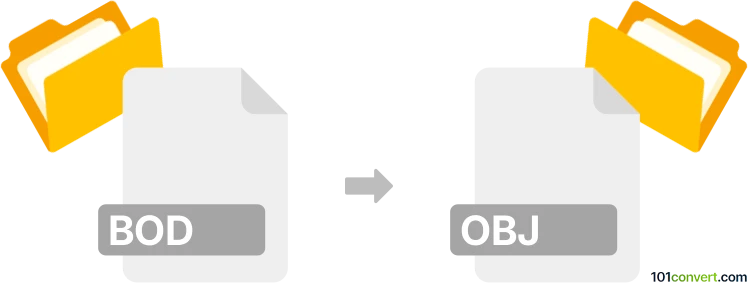
How to convert bod to obj file
- Other formats
- No ratings yet.
101convert.com assistant bot
2h
Understanding the BOD and OBJ file formats
BOD files are proprietary 3D model files used primarily in the X series of space simulation games by Egosoft. These files store 3D geometry, textures, and sometimes animation data in a format optimized for the game engine. They are not widely supported outside of the X game modding community.
OBJ files, on the other hand, are a standard and widely-used 3D model format developed by Wavefront Technologies. OBJ files store 3D geometry, including vertices, normals, and texture coordinates, and are supported by most 3D modeling and rendering software such as Blender, Maya, and 3ds Max.
Why convert BOD to OBJ?
Converting BOD files to OBJ format allows you to use 3D models from the X series games in mainstream 3D modeling applications. This is useful for modders, artists, and developers who want to repurpose or edit these models outside the original game environment.
How to convert BOD to OBJ
Since BOD is a niche format, direct conversion tools are limited. However, the X series modding community has developed utilities to facilitate this process. The most recommended method is to use the X2BC (X2 Body Converter) tool, which can convert BOD files to OBJ format.
Step-by-step conversion using X2BC
- Download the X2BC tool from a trusted X series modding community website.
- Extract the tool to a convenient location on your computer.
- Place your .bod file in the same directory as the X2BC executable.
- Open a command prompt in that directory.
- Run the following command:
x2bc.exe yourmodel.bod - The tool will generate an OBJ file in the same directory.
Alternative: Using Blender with scripts
Some community-developed Blender import/export scripts can import BOD files directly into Blender, where you can then export them as OBJ:
- Install Blender (free, open-source 3D software).
- Download and install a BOD import script (search for "Blender X BOD importer").
- In Blender, use File → Import → BOD to load your model.
- Edit as needed, then use File → Export → Wavefront (.obj) to save as OBJ.
Best software for BOD to OBJ conversion
- X2BC (X2 Body Converter) – Best for direct, batch conversion.
- Blender with BOD import scripts – Best for editing and advanced export options.
Tips and considerations
- Textures may need to be manually reassigned after conversion.
- Check the model in a 3D viewer after conversion to ensure geometry integrity.
- Always use trusted sources for tools and scripts to avoid malware.
Note: This bod to obj conversion record is incomplete, must be verified, and may contain inaccuracies. Please vote below whether you found this information helpful or not.