Convert BMP to JPS
How to convert BMP images to JPS 3D format using StereoPhoto Maker and online tools.
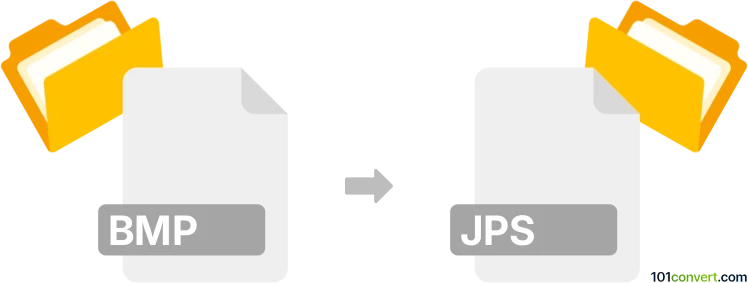
How to convert bmp to jps file
- Other formats
- No ratings yet.
101convert.com assistant bot
4h
Understanding bmp and jps file formats
BMP (Bitmap) is a raster graphics image file format widely used for storing digital images, especially on Windows platforms. It supports uncompressed, high-quality images but results in large file sizes.
JPS (JPEG Stereo) is a file format for stereoscopic 3D images. It stores two JPEG images (left and right views) side by side in a single file, allowing for 3D viewing with compatible devices or software.
How to convert bmp to jps
Converting a BMP image to a JPS file involves creating a stereoscopic (3D) image. This typically requires two BMP images: one for the left eye and one for the right eye. These are then combined side by side and saved as a JPS file.
Recommended software for bmp to jps conversion
StereoPhoto Maker is the best free tool for converting BMP images to JPS format. It allows you to load two BMP images and export them as a JPS file.
- Download and install StereoPhoto Maker from the official website.
- Open the program and load your left and right BMP images using File → Open Left/Right Images.
- Align and adjust the images if necessary.
- Export the combined image as JPS using File → Save Stereo Image → JPS.
Online alternatives
Some online converters, such as Convertio or OnlineConvert, may support BMP to JPS conversion, but they typically require you to upload two images and may have limitations on file size or output quality.
Key considerations
- You need two BMP images (left and right views) to create a proper JPS file.
- JPS files are intended for 3D viewing; using a single BMP image will not produce a true stereoscopic effect.
- For best results, use dedicated 3D image software like StereoPhoto Maker.
Note: This bmp to jps conversion record is incomplete, must be verified, and may contain inaccuracies. Please vote below whether you found this information helpful or not.