Convert BMP to DST
How to create Tajima embroideries from BMP pictures. Available bmp to dst converters.
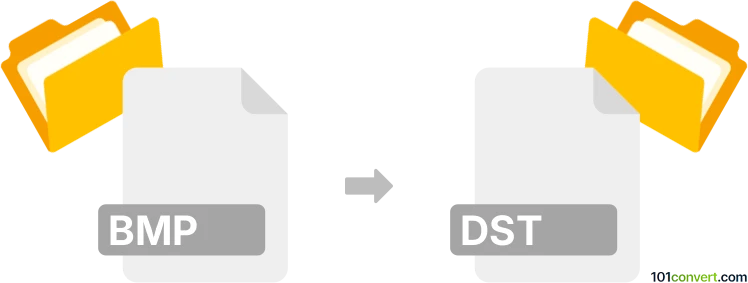
How to convert bmp to dst file
- Graphics embroidery
- No ratings yet.
bmp to dst conversion is mainly related to making Tajima embroidery designs from standard BMP images, something which is not possible with just a simple graphics editor. You will need a specialized program for that due the fact that embroidery design files are special vector based images with instructions for the stitching machine.
However, an experienced graphics designer might be able to create embroidery design from any image with the use of special (and usually expensive) embroidery digitizer software. A lot of embroidery software actually have at least a simple version of such function, but only the really professional ones have the best digitizing functions.
101convert.com assistant bot
3mos
Understanding BMP and DST file formats
The BMP file format, also known as Bitmap Image File, is a raster graphics image file format used to store bitmap digital images. It is widely used for storing 2D digital images both on Windows and other platforms. BMP files are known for their simplicity and wide compatibility, but they can be quite large in size.
The DST file format is a proprietary embroidery file format used by Tajima embroidery machines. It contains instructions for stitching patterns, including information about thread colors, stitch density, and stitch types. DST files are essential for automated embroidery machines to accurately reproduce designs on fabric.
Converting BMP to DST
Converting a BMP file to a DST file involves transforming a raster image into a format that can be interpreted by embroidery machines. This process is known as digitizing and requires specialized software to ensure the design is accurately translated into stitches.
Best software for BMP to DST conversion
One of the best software options for converting BMP to DST is Wilcom Embroidery Studio. This software provides advanced tools for digitizing images and creating embroidery designs. To convert a BMP file to DST using Wilcom Embroidery Studio, follow these steps:
- Open Wilcom Embroidery Studio.
- Use the File → Open menu to import your BMP file.
- Digitize the image using the software's tools to create an embroidery design.
- Once digitized, go to File → Export and select DST as the output format.
Another option is Embird, which is also popular for embroidery design and conversion. It offers a user-friendly interface and a range of features for converting and editing embroidery files.
Suggested software and links: bmp to dst converters
This record was last reviewed some time ago, so certain details or software may no longer be accurate.
Help us decide which updates to prioritize by clicking the button.