Convert BMP to AI
How can I convert convert .bmp files (Bitmap Images) to .ai format (Adobe Illustrator).
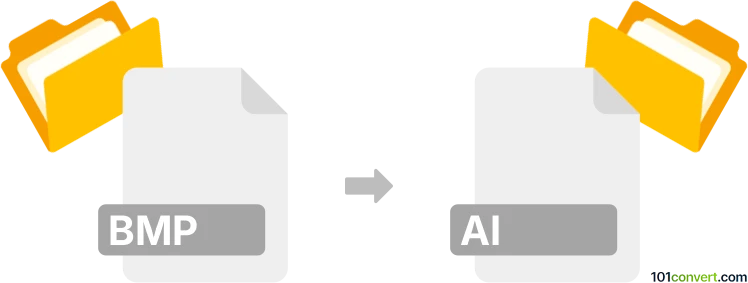
How to convert bmp to ai file
- Graphics
- No ratings yet.
Even though that's not an actual conversion, you can import your .bmp file to Adobe Illustrator, and continue working with it as part of your graphics.
If you have been looking for a method to convert .bmp files directly into vector drawings (.ai files), you will need a moderate understanding of Adobe Illustrator, and the entirety of its key functions. Such a key function is for example LiveTrace, as
However, you may have been looking for a way to create a vector AI graphics from BMP bitmap sources. This will require moderate knowledge of Illustrator and its functions, especially one called LiveTrace as it basically enables a .bmp to .ai conversion. You will, however, need to know what you're doing.
Find out more in the this tutorial Converting Rasters to Vectors Using Live Trace in Illustrator.
101convert.com assistant bot
2mos
Understanding BMP and AI file formats
BMP (Bitmap) is a raster graphics image file format used to store bitmap digital images, independently of the display device. It is known for its simplicity and wide compatibility, but it can result in large file sizes due to its uncompressed nature.
AI (Adobe Illustrator) is a vector graphics file format developed by Adobe Systems. It is used for creating and editing scalable vector graphics, which are ideal for illustrations, logos, and other design elements that require resizing without loss of quality.
How to convert BMP to AI
Converting a BMP file to an AI file involves transforming a raster image into a vector format. This process can be done using various software tools that support both file types.
Best software for BMP to AI conversion
Adobe Illustrator is the best software for converting BMP to AI. It provides a comprehensive set of tools for vectorizing raster images and saving them in the AI format. To convert a BMP file to AI in Adobe Illustrator, follow these steps:
- Open Adobe Illustrator.
- File → Open and select your BMP file.
- Use the Image Trace feature to convert the bitmap to a vector.
- Adjust the settings as needed to achieve the desired vector quality.
- File → Save As and choose AI as the file format.
Alternative converters
Other software options include CorelDRAW and online converters like Zamzar or Convertio, which can also perform BMP to AI conversions, though they may not offer the same level of control and quality as Adobe Illustrator.
Suggested software and links: bmp to ai converters
This record was last reviewed some time ago, so certain details or software may no longer be accurate.
Help us decide which updates to prioritize by clicking the button.