Convert BIN to 000
How to convert BIN files to 000 format, including renaming, splitting, and recommended software.
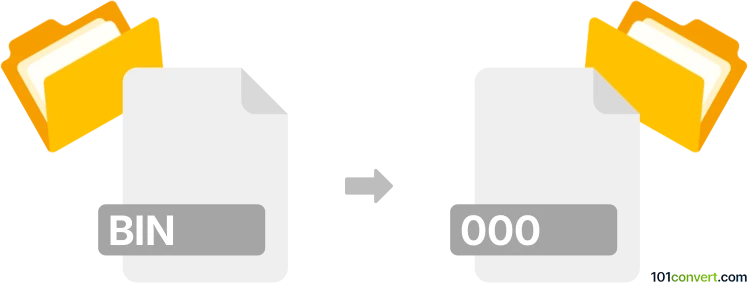
How to convert bin to 000 file
- Other formats
- No ratings yet.
101convert.com assistant bot
10h
Understanding BIN and 000 file formats
BIN files are generic binary files that can contain any type of data, such as disk images, firmware, or program data. They are not associated with a specific application and require the correct software to interpret their contents.
000 files are also binary files, but the extension is often used for split archives, disk images, or backup segments. The .000 extension does not define a specific format; it is typically used as part of a sequence (e.g., .000, .001, .002) for multi-part files.
How to convert BIN to 000
Since both BIN and 000 are generic binary containers, converting a BIN file to a 000 file usually involves renaming the file extension. However, if the BIN file is part of a split archive or disk image, specialized software may be required to split or repackage the file correctly.
Step-by-step conversion process
- Simple renaming: If you only need to change the extension, right-click the BIN file, select Rename, and change .bin to .000. This does not alter the file's contents.
- Splitting or joining files: If you need to split a large BIN file into .000, .001, etc., use a file splitter like HJSplit or GSplit. Open the software, select Split, choose your BIN file, and set the output format to generate .000 files.
- Disk image tools: For disk images, use WinImage or UltraISO to open the BIN file and export or save it in a segmented format if required.
Recommended software for BIN to 000 conversion
- HJSplit (Windows, free): Simple tool for splitting and joining binary files. Menu: Input File → Output File → Start.
- GSplit (Windows, free): Advanced file splitter with customizable segment naming. Menu: File → Open → Split File.
- WinImage (Windows, paid): For disk image manipulation and export. Menu: File → Open → Save As.
- UltraISO (Windows, paid): For advanced disk image editing and conversion. Menu: File → Open → Save As.
Important considerations
- Changing the extension from .bin to .000 does not convert the file format; it only changes how the file is recognized by software.
- Ensure you know the purpose of the .000 file—whether it's for split archives, disk images, or another use—before converting.
- Always back up your original BIN file before performing any conversion or splitting operations.
Note: This bin to 000 conversion record is incomplete, must be verified, and may contain inaccuracies. Please vote below whether you found this information helpful or not.