Convert BIF to BIN
How to convert BIF video thumbnail files to BIN binary files and discover the best tools for the job.
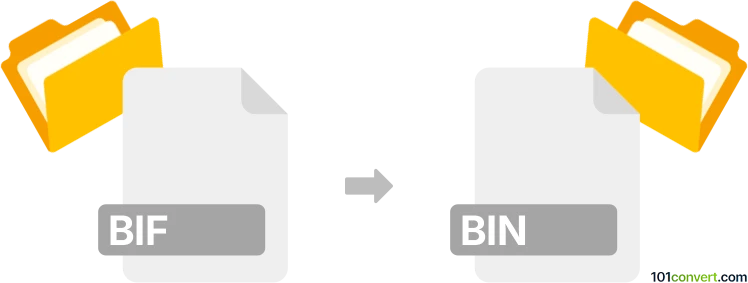
How to convert bif to bin file
- Other formats
- No ratings yet.
101convert.com assistant bot
3h
Understanding bif and bin file formats
BIF (Browse Information File) is a file format commonly used by video playback software, such as Roku devices, to store thumbnail images and timecodes for video navigation. These files help users preview scenes while scrubbing through a video timeline. BIN (Binary file) is a generic term for files that contain binary data. BIN files can represent anything from firmware, disk images, to proprietary data formats, depending on the application that created them.
Why convert bif to bin?
Converting a BIF file to a BIN file is typically required when a device or software expects thumbnail or navigation data in a binary format, or when integrating BIF data into a system that only recognizes BIN files. The conversion process may involve repackaging the BIF data or re-encoding it to match the BIN file structure required by the target application.
How to convert bif to bin
There is no universal, one-click converter for BIF to BIN, as the conversion depends on the intended use of the BIN file. However, you can perform the conversion using a hex editor or a custom script if you know the required BIN file structure. For advanced users, here’s a general approach:
- Open the BIF file in a hex editor (such as HxD or 010 Editor).
- Analyze the BIF structure and determine how the data should be mapped to the BIN format.
- Export or save the data as a .bin file, ensuring the binary structure matches your target application’s requirements.
For developers, scripting languages like Python can be used to automate the conversion. Libraries such as struct (for binary data manipulation) can help parse and rewrite the file.
Recommended software for bif to bin conversion
- HxD (Windows): A powerful hex editor for manual binary file editing and conversion.
- 010 Editor (Windows, macOS, Linux): Advanced binary editor with scripting support for custom conversions.
- Python: Use with the struct module for automated, script-based conversion.
To convert, open your BIF file in the editor, adjust the data as needed, and use File → Save As to create a BIN file.
Important considerations
- Ensure you understand the required BIN file structure for your target application.
- Always back up your original BIF file before conversion.
- Test the resulting BIN file to confirm compatibility.
Note: This bif to bin conversion record is incomplete, must be verified, and may contain inaccuracies. Please vote below whether you found this information helpful or not.