Convert BIF to ISO
How to convert bif to iso. Available bif to iso converts.
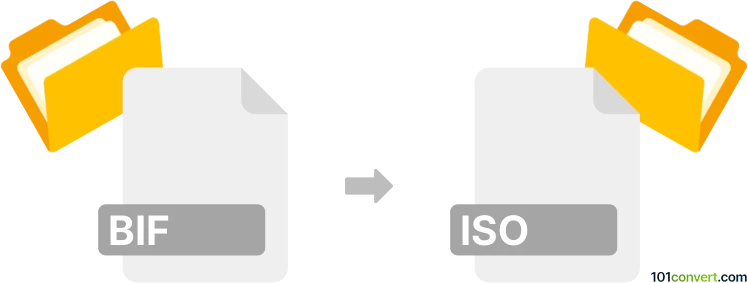
How to convert bif to iso file
- Disk images
- No ratings yet.
It is not possible to convert single .bif (boot information) files to ISO disk images, which is what bif to iso conversion would be. Nonetheless you might have been looking for a way how to create a bootable ISO disk image. In this case you have to use some of the image preparation programs, which offer such function that is actually pretty much a standard nowadays.
101convert.com assistant bot
2mos
Understanding BIF and ISO file formats
BIF stands for Binary Interchange Format, which is commonly used for storing images or video thumbnails. It is a proprietary format often associated with video streaming services to provide quick access to video previews.
ISO is an archive file format that contains an identical copy of data found on an optical disc, such as a CD, DVD, or Blu-ray. It is widely used for distributing large software packages and for creating backups of optical discs.
Why convert BIF to ISO?
Converting a BIF file to an ISO file might be necessary if you want to include video thumbnails or images stored in BIF format as part of a larger software distribution or backup that is stored in ISO format. This conversion allows for easier distribution and access across different platforms.
Best software for BIF to ISO conversion
While there is no direct converter for BIF to ISO, you can use a combination of tools to achieve this conversion. First, extract the images from the BIF file using a tool like XnView or IrfanView. Then, use a disc authoring tool like ImgBurn or PowerISO to create an ISO file from the extracted images.
Steps to convert BIF to ISO
- Open the BIF file using XnView or IrfanView to extract the images.
- Save the extracted images to a folder on your computer.
- Open ImgBurn or PowerISO.
- Go to File → New → Data Disc and add the extracted images.
- Select File → Save As and choose the ISO format.
- Save the new ISO file to your desired location.
Suggested software and links: bif to iso converters
This record was last reviewed some time ago, so certain details or software may no longer be accurate.
Help us decide which updates to prioritize by clicking the button.
Browse file conversions by category
- 3D modeling (782)
- Accounting and taxes (127)
- Archives (346)
- Audio (872)
- Audio to text (42)
- CAD formats (495)
- Computer games (58)
- Contacts and address books (132)
- Databases (258)
- Disk images (266)
- Documents (1681)
- Ebooks (234)
- Fonts (45)
- GPS navigation, maps, GIS (100)
- Graphics (1479)
- Graphics embroidery (299)
- Internet (117)
- Mind maps and flowcharts (80)
- Mobile platforms (451)
- Music composition (212)
- Other formats (13505)
- Programming (56)
- Text files (74)
- Video (1450)
- Video subtitles (70)
- Virtualization (58)
- Web design (17)