Convert BDF to PES
How to convert bdf to pes. Possible bdf to pes converters.
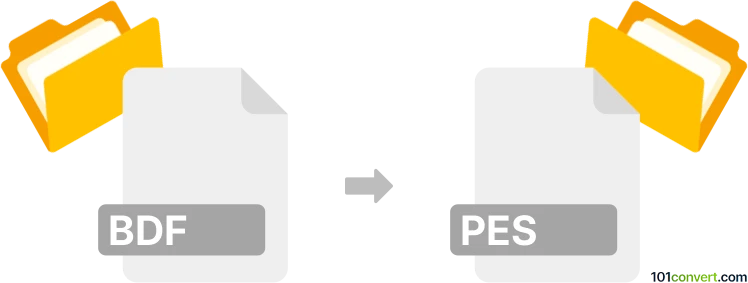
How to convert bdf to pes file
- Graphics embroidery
- No ratings yet.
Embroideries saved in one of the Brother formats (like .bdf) can be converted and saved to any of the other Brother formats, including the much more common PES format. Your best choice for this conversion would be to use the original Brother Embroidery software, for maximum compatibility between formats.
101convert.com assistant bot
3mos
Understanding BDF and PES file formats
The BDF (Bitmap Distribution Format) is a file format used primarily for storing bitmap fonts. It is a text-based format that describes the bitmap representation of each character in a font. BDF files are commonly used in Unix and Linux environments for font management.
On the other hand, the PES file format is used for embroidery designs. It is a proprietary format used by Brother Industries for their embroidery machines. PES files contain stitching information, including the order of stitches, colors, and design layout, which is essential for creating embroidery patterns.
How to convert BDF to PES
Converting a BDF file to a PES file involves transforming bitmap font data into an embroidery design. This process is not straightforward due to the different nature of the two formats. However, specialized software can assist in this conversion.
Best software for BDF to PES conversion
One of the best software options for converting BDF to PES is EmbroideryWare. This software allows users to import bitmap images and convert them into embroidery designs. While it does not directly import BDF files, you can convert the BDF to a bitmap image first and then use EmbroideryWare to create a PES file.
To convert using EmbroideryWare, follow these steps:
- Convert your BDF file to a bitmap image using a font editor or image editor.
- Open EmbroideryWare and go to File → Import to load the bitmap image.
- Use the software's tools to trace the bitmap and create an embroidery design.
- Once the design is ready, go to File → Export → PES to save your design as a PES file.
Another option is Wilcom TrueSizer, which is a free tool that supports various embroidery formats. However, like EmbroideryWare, it requires an intermediate step of converting BDF to a compatible image format first.
This record was last reviewed some time ago, so certain details or software may no longer be accurate.
Help us decide which updates to prioritize by clicking the button.