Convert BBB to PDF
How to extract contacts from BlackBerry backup files. Available bbb to pdf conversion solutions.
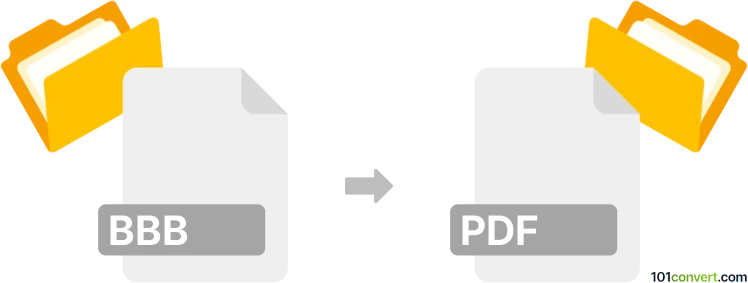
How to convert bbb to pdf file
- Mobile platforms
- No ratings yet.
Programs such as phoneMiner or ABC BlackBerry Converter can help users to extract the contents of BlackBerry .bbb backups and with exporting of a broad range of various files from it, including PDF documents. Nevertheless, the most common export of .bbb files is recovery of contacts.
101convert.com assistant bot
2mos
Understanding BBB and PDF file formats
The BBB file format is primarily associated with Blackboard, a learning management system used by educational institutions. These files typically contain course content, assignments, and other educational materials. On the other hand, the PDF (Portable Document Format) is a widely-used file format developed by Adobe that allows users to present documents in a manner independent of application software, hardware, and operating systems. PDFs are known for their ability to preserve the formatting of a document across different platforms.
Why convert BBB to PDF?
Converting BBB files to PDF can be beneficial for sharing educational content with users who do not have access to Blackboard. PDFs are universally accessible and can be opened on almost any device, making them ideal for distributing course materials, assignments, and other educational resources.
Best software for converting BBB to PDF
One of the most effective ways to convert BBB files to PDF is by using Blackboard's export feature if available, or by using third-party software that supports this conversion. Here are some recommended options:
- Blackboard Export: If your version of Blackboard supports exporting to PDF, you can use the File → Export → PDF option to convert your course materials directly.
- Adobe Acrobat: Adobe Acrobat can be used to convert documents to PDF format. If you can export your BBB content to a compatible format, Adobe Acrobat can then convert it to PDF.
- Online Converters: There are several online services that can convert BBB files to PDF. Ensure the service is reputable to protect your data.
Steps to convert BBB to PDF using Adobe Acrobat
If you have exported your BBB file content to a format supported by Adobe Acrobat, follow these steps:
- Open Adobe Acrobat.
- Go to File → Open and select the exported file.
- Once the file is open, navigate to File → Save As.
- Select PDF as the file format and click Save.
Suggested software and links: bbb to pdf converters
This record was last reviewed some time ago, so certain details or software may no longer be accurate.
Help us decide which updates to prioritize by clicking the button.