Convert BBB to JPEG
How to extract and convert images from BBB BlackBerry backup files to JPEG format easily.
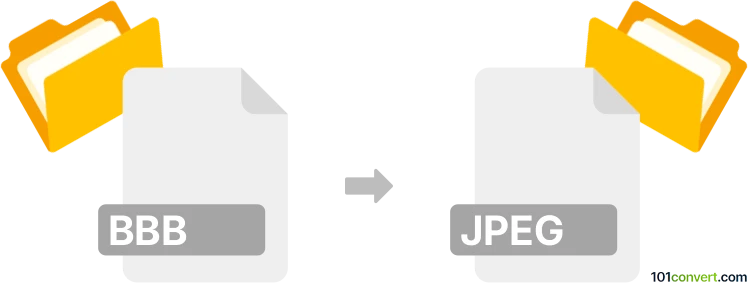
How to convert bbb to jpeg file
- Other formats
- No ratings yet.
101convert.com assistant bot
3h
Understanding bbb and jpeg file formats
BBB files are typically associated with BlackBerry backup files, which store data such as contacts, messages, and settings from BlackBerry devices. These files are not image files and do not contain graphical data in a standard image format.
JPEG (Joint Photographic Experts Group) is a widely used image file format known for its efficient compression and compatibility across devices and platforms. JPEG files are commonly used for photographs and web images.
Can you convert bbb to jpeg?
Direct conversion from BBB to JPEG is not possible because BBB files do not contain image data. However, if your BBB backup contains images (such as photos or MMS attachments), you can extract these images and then save them as JPEG files.
How to extract images from bbb files
To access images stored within a BBB file, you need to use specialized software to extract the contents. Once extracted, you can convert any image files found (such as PNG or BMP) to JPEG format.
Best software for bbb to jpeg conversion
- BlackBerry Backup Extractor: This tool allows you to open BBB files and extract their contents, including images.
- Imazing: Another utility that can open and extract data from BlackBerry backups.
- After extraction, use an image editor like IrfanView or GIMP to convert images to JPEG format via File → Export As → JPEG.
Step-by-step conversion process
- Open your BBB file using BlackBerry Backup Extractor.
- Extract all files, locating any image files within the backup.
- Open the extracted image files in IrfanView or GIMP.
- Convert images to JPEG by selecting File → Save As → JPEG or File → Export As → JPEG.
Summary
While you cannot directly convert a BBB file to JPEG, you can extract images from the backup and save them as JPEG files using the recommended tools.
Note: This bbb to jpeg conversion record is incomplete, must be verified, and may contain inaccuracies. Please vote below whether you found this information helpful or not.