Convert BBB to JPG
How to convert BBB Blackboard Collaborate recordings to JPG images by exporting and extracting frames.
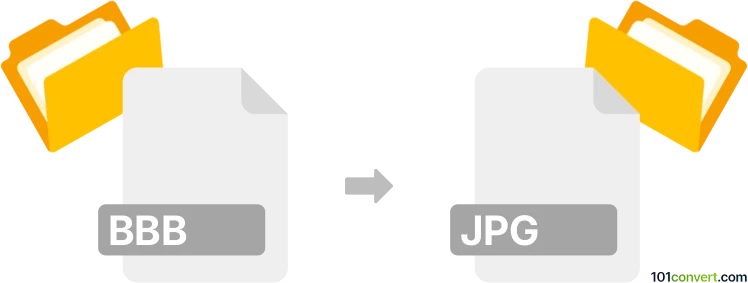
How to convert bbb to jpg file
- Other formats
- No ratings yet.
101convert.com assistant bot
8h
Understanding BBB and JPG file formats
BBB files are typically associated with Blackboard Collaborate recordings, a format used for storing online meeting or classroom session data. These files contain audio, video, and interactive content, and are not standard image files. On the other hand, JPG (or JPEG) is a widely used image format known for its efficient compression and compatibility across devices and platforms.
Why convert BBB to JPG?
Converting a BBB file to JPG is useful if you want to extract still images or screenshots from a recorded session for documentation, sharing, or presentation purposes. Since BBB files are not images, the conversion process involves extracting frames or slides as images.
How to convert BBB to JPG
Direct conversion from BBB to JPG is not possible due to the nature of BBB files. Instead, follow these steps:
- Export BBB recording to video: Use the official Blackboard Collaborate interface to play and export the session as a video file (such as MP4). If export is not available, use a screen recording tool to capture the session playback.
- Extract images from video: Use a video-to-image converter or media player (like VLC Media Player) to capture frames as JPG images.
Recommended software for conversion
- Blackboard Collaborate: For exporting BBB recordings to video.
- VLC Media Player: For extracting JPG images from video. Use Video → Take Snapshot during playback.
- Free Video to JPG Converter: A dedicated tool for batch extracting JPG images from video files.
Step-by-step conversion process
- Open your BBB file in Blackboard Collaborate and export or record the session as a video file (e.g., MP4).
- Open the exported video in VLC Media Player.
- Navigate to the frame you want to save, then select Video → Take Snapshot to save the current frame as a JPG image.
- Alternatively, use Free Video to JPG Converter to extract multiple frames automatically.
Conclusion
While there is no direct BBB to JPG converter, you can extract images from your Blackboard Collaborate recordings by first exporting them to video and then capturing frames as JPG images using recommended software.
Note: This bbb to jpg conversion record is incomplete, must be verified, and may contain inaccuracies. Please vote below whether you found this information helpful or not.