Convert BAND to MP3
Converting .band files to .mp3 audio format.
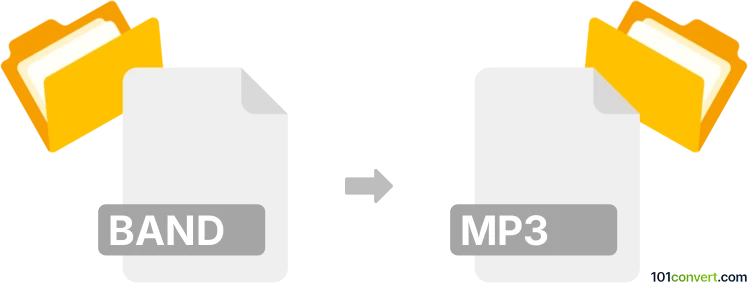
How to convert band to mp3 file
- Audio
- No ratings yet.
Converting GarageBand Projects directly to MP3 Audio Files (.band to .mp3 conversion) is possible, but it is not a conversion in the proper sense.
Your best option appears to be using the original software, GarageBand, as it allows you to export its Band projects directly in MP3 audio format. Alternatively, you can use Logic Pro, a DAW also capable of handling BAND project files and bouncing them in MP3 audio format.
101convert.com assistant bot
3mos
Understanding BAND and MP3 file formats
The BAND file format is primarily associated with GarageBand, a popular music creation software developed by Apple. BAND files contain project data, including audio tracks, effects, and settings, allowing users to edit and produce music compositions. These files are not directly playable on standard media players.
On the other hand, the MP3 file format is a widely-used audio format known for its compression capabilities, making it ideal for storing and sharing music. MP3 files are compatible with almost all media players and devices, providing a convenient way to enjoy audio content.
How to convert BAND to MP3
Converting BAND files to MP3 involves exporting the audio content from GarageBand into a format that can be easily shared and played. Here’s a step-by-step guide:
- Open your BAND file in GarageBand.
- Ensure your project is complete and ready for export.
- Go to the Share menu and select Export Song to Disk.
- Choose MP3 as the file format.
- Select the desired audio quality and click Export.
Best software for BAND to MP3 conversion
The best software for converting BAND files to MP3 is GarageBand itself, as it is specifically designed to handle BAND files and offers a straightforward export process. For users who do not have access to GarageBand, consider using Logic Pro, another Apple product that can open BAND files and export them as MP3s.