Convert BACKUP to NPD
How to convert backup files to npd format using Neat Receipts and proper extraction steps.
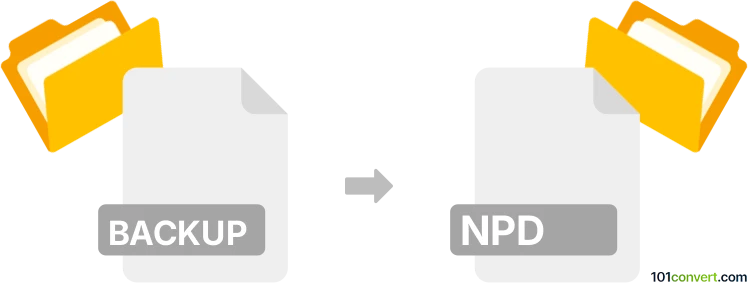
How to convert backup to npd file
- Other formats
- No ratings yet.
101convert.com assistant bot
2h
Understanding backup and npd file formats
Backup files are generic files created by various software applications to store copies of data for recovery purposes. The format and structure of a backup file depend on the software that created it, and it may contain databases, documents, settings, or other data types.
NPD files are typically associated with Nintendo 3DS Photo Data or Neat Receipts Portable Document formats. The most common use is with Neat Receipts, where NPD files store scanned document data, including images and metadata, for document management and organization.
How to convert backup to npd
Direct conversion from a generic backup file to an npd file is not straightforward, as backup files can contain a wide range of data types, and NPD files are specific to certain applications. To perform this conversion, you must first identify the content and origin of your backup file. If your backup contains scanned documents or receipts and you want to use them in Neat Receipts, follow these steps:
- Restore the backup using the original software to extract the relevant documents or images.
- Open Neat Receipts or Neat Software on your computer.
- Import the extracted documents into Neat using File → Import or File → Add Document.
- Once imported, Neat will save the data in its native NPD format.
If your backup file is from a different source, ensure it contains compatible data (such as images or PDFs) that Neat can import.
Best software for backup to npd conversion
The recommended software for this process is Neat Receipts or Neat Software. These applications are specifically designed to manage and convert documents into the NPD format. If you do not have access to Neat, you may need to use the original backup software to extract your files and then import them into Neat.
Summary
Converting a backup file to an npd file requires restoring the backup, extracting the relevant documents, and importing them into Neat Receipts. There is no direct converter due to the proprietary nature of both formats, but using the original and target software ensures the best results.
Note: This backup to npd conversion record is incomplete, must be verified, and may contain inaccuracies. Please vote below whether you found this information helpful or not.