Convert AZW3 to AZW1
How to convert AZW3 to AZW1 eBook files, format differences, and the best software for conversion.
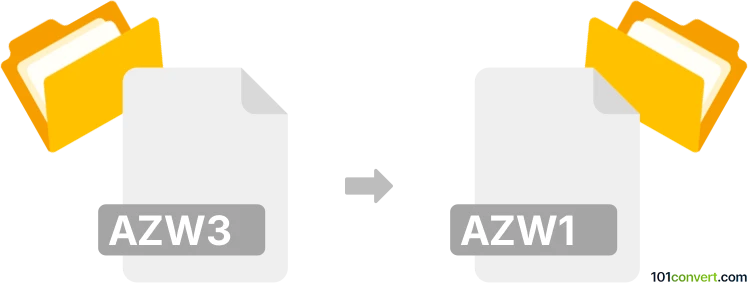
How to convert azw3 to azw1 file
- Other formats
- No ratings yet.
101convert.com assistant bot
30m
Understanding azw3 and azw1 file formats
AZW3 (Amazon KF8) is an eBook file format developed by Amazon for its Kindle devices and apps. It supports advanced formatting, HTML5, CSS3, and embedded fonts, making it suitable for complex eBooks with rich layouts. AZW1, on the other hand, is an older Amazon eBook format, also known as Topaz. It was used for scanned books and supports embedded fonts and images, but is less flexible and less widely supported than AZW3.
Why convert azw3 to azw1?
Converting from AZW3 to AZW1 may be necessary for compatibility with older Kindle devices or software that only supports the Topaz format. However, AZW1 is largely obsolete, and most modern devices and apps prefer AZW3 or other formats like MOBI or EPUB.
How to convert azw3 to azw1
There are limited tools that support direct conversion from AZW3 to AZW1 due to the proprietary and outdated nature of the AZW1 format. However, you can try the following method using Calibre, a popular eBook management software:
- Download and install Calibre from the official website.
- Add your AZW3 file to Calibre by clicking Add books.
- Select the book, then click Convert books.
- In the output format dropdown, check if AZW1 or Topaz is available. If not, you may need to convert to MOBI as an alternative, since direct AZW3 to AZW1 conversion is rarely supported.
- Click OK to start the conversion.
If you specifically need AZW1, you may need to use older versions of KindleGen or specialized scripts, but these are not officially supported and may not be reliable.
Best software for azw3 to azw1 conversion
Calibre is the most recommended tool for eBook format conversions. While it may not support direct AZW3 to AZW1 conversion, it offers the best flexibility and user interface for managing and converting eBooks. For rare cases where AZW1 is required, searching for legacy tools or plugins may be necessary, but proceed with caution due to potential compatibility and security issues.
Summary
Converting AZW3 to AZW1 is uncommon and not widely supported due to the obsolescence of the AZW1 format. Calibre is the best software for eBook conversions, but if AZW1 is not available, consider converting to MOBI or another supported format for better compatibility.
Note: This azw3 to azw1 conversion record is incomplete, must be verified, and may contain inaccuracies. Please vote below whether you found this information helpful or not.