Convert AZW to MP3
Is it possible to convert .azw files to .mp3 format?
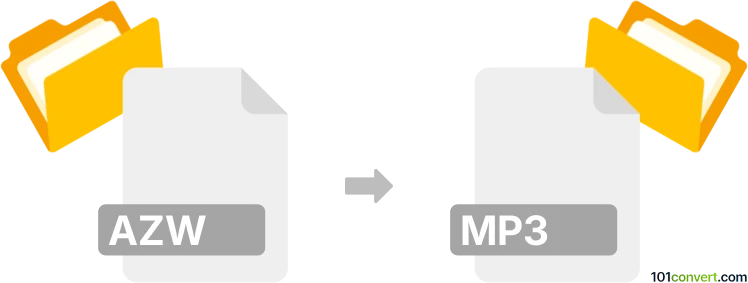
How to convert azw to mp3 file
- Ebooks
- No ratings yet.
Converting Amazon Kindle eBook Files directly to MP3 Audio Files (.azw to .mp3 conversion) should be possible, even though your options might be limited.
Try using a text-to-speech software, such as Balabolka, which should help you to transform AZW ebooks to MP3 format.
101convert.com assistant bot
2mos
Understanding AZW and MP3 file formats
The AZW file format is primarily associated with Amazon's Kindle eBook reader. It is a proprietary format used for eBooks that are downloaded from Amazon's Kindle Store. AZW files are based on the MOBI file format but include Amazon-specific features such as DRM (Digital Rights Management) to protect the content.
On the other hand, the MP3 file format is a widely-used audio format that compresses audio data to reduce file size while maintaining sound quality. MP3 files are compatible with most media players and devices, making them a popular choice for storing and sharing audio content.
Why convert AZW to MP3?
Converting an AZW file to an MP3 format can be useful if you want to listen to an eBook as an audiobook. This conversion allows you to enjoy your eBooks hands-free, making it convenient for multitasking or for those who prefer auditory learning.
Best software for AZW to MP3 conversion
To convert AZW files to MP3, you will need software that can handle both eBook and audio formats. One of the best tools for this purpose is Calibre, a free and open-source eBook management software. While Calibre itself does not directly convert AZW to MP3, it can be used to remove DRM and convert AZW to a more accessible format like TXT or PDF, which can then be converted to MP3 using text-to-speech software.
Another option is Audible Converter, which can convert eBooks to audiobooks. However, this may require additional steps and software to handle the initial conversion from AZW to a readable format.
Steps to convert AZW to MP3 using Calibre and text-to-speech software
- Open Calibre and add your AZW file by clicking Add books.
- Select the AZW file and click Convert books to convert it to a format like TXT or PDF.
- Once converted, use a text-to-speech software like Balabolka to open the TXT or PDF file.
- In Balabolka, select File → Save Audio File and choose MP3 as the output format.
- Click Save to complete the conversion.
Suggested software and links: azw to mp3 converters
This record was last reviewed some time ago, so certain details or software may no longer be accurate.
Help us decide which updates to prioritize by clicking the button.