Convert AVI to WMA
Can I somehow convert .avi videos to .wma audio format?
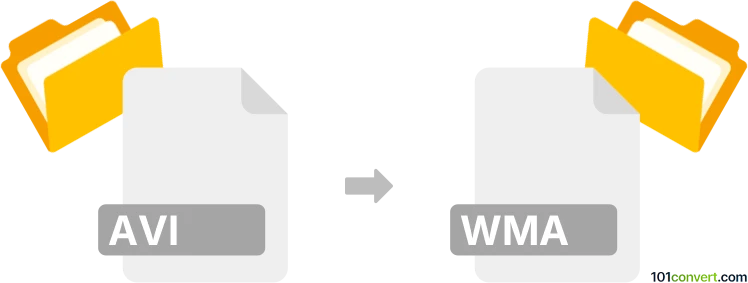
How to convert avi to wma file
- Video
- No ratings yet.
Converting Audio Video Interleave Files directly to Windows Media Audio Files (.avi to .wma conversion) is possible, and shouldn't be too complicated. It relates to users attempting to extract the audio track (WMA) from an AVI video.
Use one of several media editing programs or (online) conversion tools, such as FormatFactory or Adobe Premiere Pro, which allow users to import AVI videos and export them in WMA format.
101convert.com assistant bot
2mos
Understanding AVI and WMA file formats
AVI (Audio Video Interleave) is a multimedia container format developed by Microsoft, commonly used for storing both video and audio data. It is widely supported and can contain audio and video streams encoded with various codecs.
WMA (Windows Media Audio) is an audio file format also developed by Microsoft, designed for high-quality audio compression. WMA files are commonly used for music and audio streaming.
Why convert AVI to WMA?
Converting an AVI file to WMA is useful when you want to extract only the audio track from a video file for playback on audio devices, music libraries, or for editing purposes.
How to convert AVI to WMA
To convert AVI to WMA, you need a tool that can extract audio from video files and save it in the WMA format. Here are the steps using one of the best free converters:
Using VLC Media Player
- Download and install VLC Media Player from the official website.
- Open VLC and go to Media → Convert / Save.
- Click Add and select your AVI file.
- Click Convert / Save at the bottom.
- In the Profile dropdown, select Audio - WMA.
- Choose a destination file and click Start.
Alternative: Online converters
Web-based tools like Online Audio Converter or Convertio can also convert AVI to WMA without installing software. Simply upload your AVI file, select WMA as the output format, and download the converted file.
Best software for AVI to WMA conversion
- VLC Media Player (free, cross-platform)
- Freemake Video Converter (Windows)
- Any Video Converter (Windows, Mac)
- Online Audio Converter (web-based)
Summary
Converting AVI to WMA is straightforward with tools like VLC Media Player or online converters. This process allows you to extract high-quality audio from video files for use in music players or editing software.