Convert AVI to VPG
What program or converter can I use to convert .avi videos to .vpg format?
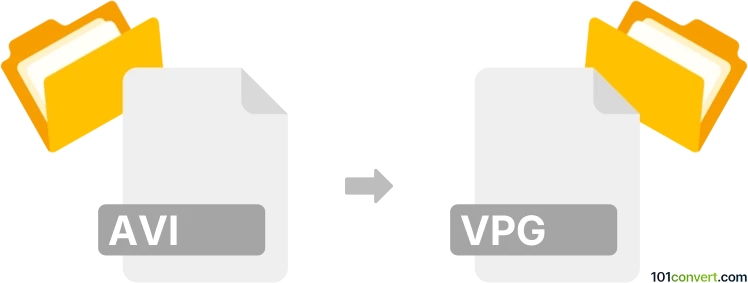
How to convert avi to vpg file
- Video
- No ratings yet.
Everything points to the fact that VPG is a proprietary file format, which means your only option for converting Audio Video Interleave files directly to VideoPad Videos (.avi to .vpg conversion) is using the original software itself.
Using VideoPad Video Editor will let you import AVI video files and re-save them in VPG format.
It appears there are no existing third-party solutions for such converting AVI to VPG.
101convert.com assistant bot
2mos
Understanding AVI and VPG file formats
AVI (Audio Video Interleave) is a multimedia container format developed by Microsoft. It stores both audio and video data in a file that allows synchronous audio-with-video playback. AVI files are widely used for storing movies and video clips on Windows systems.
VPG is not a standard or widely recognized video file format. It is possible that you meant VOB (used in DVDs) or MPG (MPEG video), as there is no mainstream video format with the .vpg extension. If you are certain you need a .vpg file, please check the specific software or device requirements. For the purpose of this article, we will assume you are referring to MPG (MPEG-1 or MPEG-2 video), which is a common video format compatible with many devices and DVD players.
How to convert AVI to MPG
Converting an AVI file to MPG is a straightforward process using video conversion software. The MPG format is widely supported and offers good compression with reasonable quality, making it suitable for DVD authoring and playback on various devices.
Best software for AVI to MPG conversion
- HandBrake (Windows, macOS, Linux): A free, open-source video transcoder that supports AVI to MPG conversion. To convert, open HandBrake, select your AVI file, choose Format: MPEG-2 in the output settings, and click Start Encode.
- Freemake Video Converter (Windows): User-friendly and supports batch conversion. Add your AVI file, select to MPEG, and start the conversion.
- Any Video Converter (Windows, macOS): Supports a wide range of formats. Import your AVI file, choose MPEG as the output format, and click Convert Now.
- Online converters: Websites like CloudConvert or Convertio allow you to upload an AVI file and download the converted MPG file without installing software.
Step-by-step conversion using HandBrake
- Download and install HandBrake from the official website.
- Open HandBrake and click File to select your AVI file.
- In the Summary tab, set the Format to MPEG-2.
- Choose your desired Destination and file name.
- Click Start Encode to begin the conversion.
Tips for successful conversion
- Check the output settings to ensure compatibility with your target device or software.
- If you need a specific video resolution or bitrate, adjust these in the converter's settings.
- Always preview the converted file to verify quality and playback.
Conclusion
Converting AVI to MPG is simple with the right tools. HandBrake and Freemake Video Converter are excellent choices for reliable and high-quality conversion. If you specifically require a .vpg file, verify the format requirements, as it is not a standard video format.