Convert AVI to VEP
Converter utilities capable of avi file to vep format conversion.
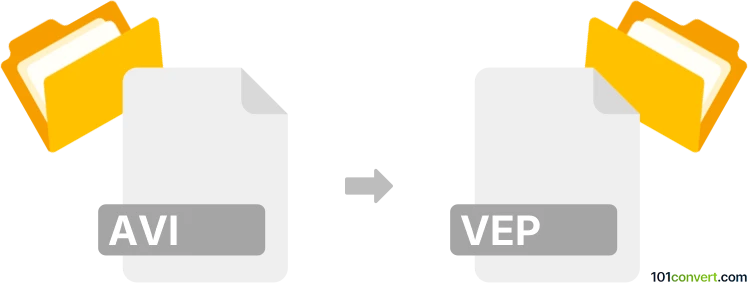
How to convert avi to vep file
- Video
- No ratings yet.
Although this is not a conversion in the proper sense, you can certainly import Audio Video Interleave files to new/existing AVS Video Editor Projects (.avi to .vep conversion).
VEP is, most likely, a proprietary file format, which means your only reliable alternative is using the original software. AVS Video Editor allows you to import AVI video files to a AVS Video Editor Project, which can then be saved in VEP format.
101convert.com assistant bot
2mos
Understanding AVI and VEP file formats
AVI (Audio Video Interleave) is a multimedia container format introduced by Microsoft. It is widely used for storing video and audio data in a single file, allowing synchronous audio-with-video playback. AVI files can contain both audio and video data in a file container that allows synchronous audio-with-video playback.
VEP (Video Editor Project) is a project file format used by video editing software like AVS Video Editor. It contains references to video, audio, and image files, as well as information about the timeline, effects, and transitions used in the project. VEP files are not actual video files but project files that can be used to create a final video output.
How to convert AVI to VEP
Converting an AVI file to a VEP file involves importing the AVI file into a video editing software that supports VEP project files. This process does not convert the AVI file directly into a VEP file but rather uses the AVI file as a source within a VEP project.
Best software for AVI to VEP conversion
The best software for handling this conversion is AVS Video Editor. This software allows you to import AVI files and save your project as a VEP file. Here’s how you can do it:
- Open AVS Video Editor.
- Go to File → Import Media and select your AVI file.
- Arrange your video clips, add effects, transitions, and any other edits you need.
- Once you are satisfied with your project, go to File → Save Project As and choose the VEP format.
By following these steps, you can effectively use your AVI file within a VEP project, allowing for further editing and final video production.