Convert AVI to VCD
How can I convert .avi videos to .vcd format?
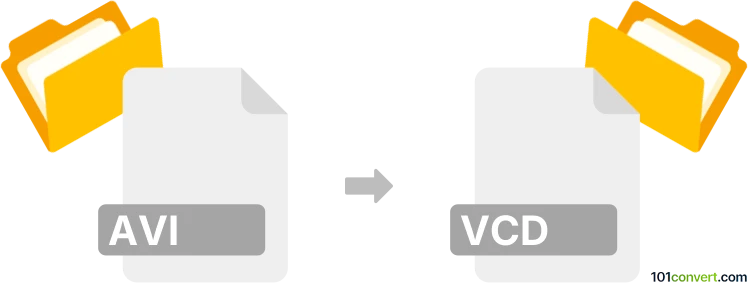
How to convert avi to vcd file
- Video
- No ratings yet.
It looks like your options for converting Audio Video Interleave files directly to Virtual CD format (.avi to .vcd conversion) are quite limited. It should, however, be possible. Such requests seem to be related to some older versions/exports of videos burned on CDs.
Using the VIP Video Converter, users should be able to produce video CDs (VCD) from AVI files, and possibly from other multimedia sources. Such export will, most likely, result in a compilation that can be burned on a CD so that it can be played back when inserted in a drive.
101convert.com assistant bot
2mos
Understanding AVI and VCD file formats
AVI (Audio Video Interleave) is a multimedia container format introduced by Microsoft. It allows synchronous audio-with-video playback and is widely used for storing video and audio data on computers. AVI files can contain both audio and video data in a file container that allows synchronous audio-with-video playback.
VCD (Video Compact Disc) is a format for storing video on a compact disc. It was widely used before DVDs became popular. VCDs use MPEG-1 encoding to store video and audio data, and they can be played on VCD players, DVD players, and some gaming consoles.
How to convert AVI to VCD
Converting AVI to VCD involves changing the file format from a computer-based format to one that can be played on VCD players. This process typically involves encoding the AVI file into the MPEG-1 format used by VCDs.
Best software for AVI to VCD conversion
One of the best software options for converting AVI to VCD is Nero Burning ROM. This software provides a comprehensive solution for burning video files to VCD format. To convert AVI to VCD using Nero, follow these steps:
- Open Nero Burning ROM.
- Go to File → New and select Video CD.
- Import your AVI file into the project.
- Follow the prompts to burn the file to a VCD.
Another option is ConvertXtoDVD, which can convert AVI files to a format suitable for burning to VCD. The process is straightforward and involves importing the AVI file and selecting the VCD output format.