Convert AVI to SCR
Can I somehow convert .avi video files to .scr screensaver format?
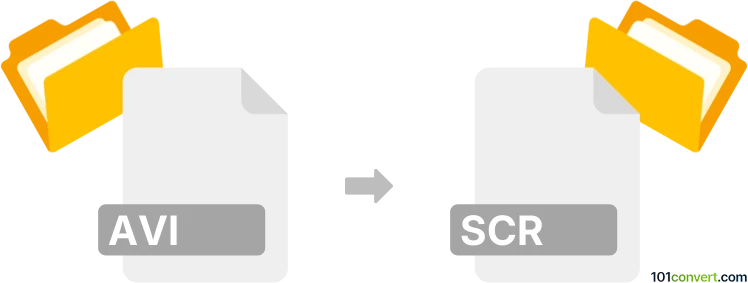
How to convert avi to scr file
- Video
- No ratings yet.
Although creating screensavers from videos was quite popular in the past, many users still attempt to generate Microsoft Windows Screensavers from Audio Video Interleave files (.avi to .scr conversion).
Your best bet, in such cases, is to use a designated tool, such as the Active ScreenSaver Builder, which lets you use AVI video files in order to create a SCR screensaver. This software might be a little outdated, yet it is still available for download from various online sources.
101convert.com assistant bot
2mos
Understanding AVI and SCR file formats
AVI (Audio Video Interleave) is a multimedia container format introduced by Microsoft. It is widely used for storing video and audio data in a single file, allowing synchronous audio-with-video playback. AVI files can contain both audio and video data in a file container that allows synchronous audio-with-video playback.
SCR is a file extension commonly associated with screensaver files on Windows operating systems. These files contain executable code that runs when the computer is idle, displaying animations or images as a screensaver. SCR files are essentially executable files with a different extension.
Converting AVI to SCR
Converting an AVI file to an SCR file involves transforming a video file into a screensaver format. This process requires specialized software that can handle both video conversion and screensaver creation.
Best software for AVI to SCR conversion
One of the best software options for converting AVI to SCR is Axialis Screensaver Producer. This software allows users to create professional screensavers from video files, including AVI. Here’s how you can use it:
- Open Axialis Screensaver Producer.
- Go to File → New to start a new project.
- Select Video Screensaver as the project type.
- Import your AVI file into the project.
- Customize the screensaver settings as desired.
- Go to File → Export and choose SCR as the output format.
- Save the file to your desired location.
Axialis Screensaver Producer provides a user-friendly interface and a variety of customization options, making it an excellent choice for creating screensavers from video files.