Convert AVI to OGG
How do I best convert .avi videos to .ogg audio format?
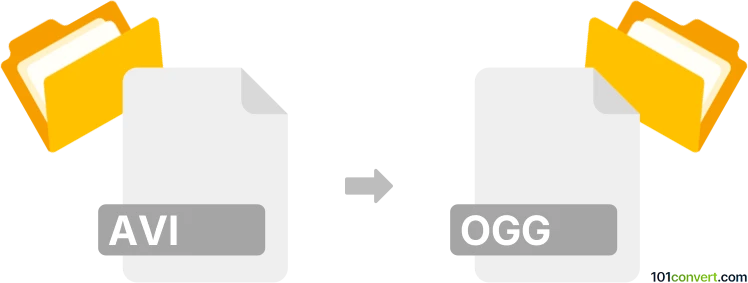
How to convert avi to ogg file
- Video
- No ratings yet.
There are certainly reliable alternatives for converting Audio Video Interleave Files directly to Ogg Vorbis Audio Files (.avi to .ogg conversion), which usually relates to users seeking to extract the audio track (OGG) from an AVI video.
Some of your best options are tools, such as Nero Recode or MediaCoder, which allow users to import AVI videos and export their audio track in OGG format.
101convert.com assistant bot
2mos
Understanding AVI and OGG file formats
AVI (Audio Video Interleave) is a multimedia container format introduced by Microsoft. It can contain both audio and video data in a file container that allows synchronous audio-with-video playback. AVI files are widely used for storing video and audio data on computers.
OGG is a free, open container format maintained by the Xiph.Org Foundation. It is designed for efficient streaming and manipulation of high-quality digital multimedia. OGG is often used for audio files, and it supports a variety of codecs, the most common being Vorbis for audio compression.
How to convert AVI to OGG
Converting an AVI file to an OGG file involves extracting the audio from the video and saving it in the OGG format. This can be useful if you want to save the audio track of a video for playback on devices that support OGG files.
Best software for AVI to OGG conversion
One of the best software options for converting AVI to OGG is VLC Media Player. VLC is a free and open-source multimedia player that also offers conversion capabilities.
To convert using VLC, follow these steps:
- Open VLC Media Player.
- Go to Media → Convert/Save.
- Click on Add and select the AVI file you want to convert.
- Click on Convert/Save at the bottom.
- In the Profile dropdown, select Audio - Vorbis (OGG).
- Choose a destination file by clicking Browse.
- Click Start to begin the conversion process.
Another excellent tool is FFmpeg, a command-line based software that is highly versatile for multimedia processing. To convert AVI to OGG using FFmpeg, use the following command:
ffmpeg -i input.avi -vn -acodec libvorbis output.oggThis command extracts the audio from the AVI file and encodes it in the OGG format using the Vorbis codec.