Convert AVI to MT2S
How to convert .avi video files to .mt2s format.
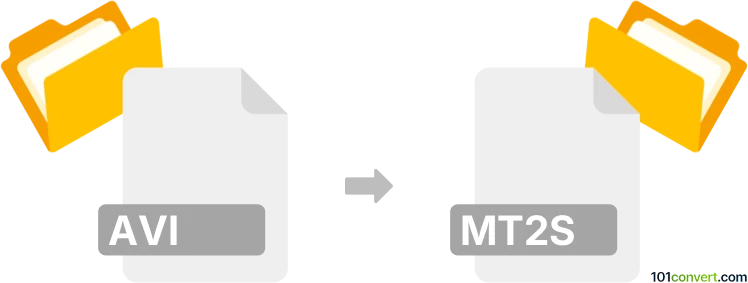
How to convert avi to mt2s file
- Video
- No ratings yet.
Converting Audio Video Interleave Files directly to MT2S files (.avi to .mt2s conversion) is impossible since MT2S is a non-existing format.
Perhaps this is just a typo, and you are actually searching for ways how to convert AVI videos to Blu-ray BDAV Video Files. In that case, please refer to the AVI to M2TS conversion entry.
Simply put, it is impossible to convert AVI to MT2S directly.
Thus, there is no so-called avi to mt2s converter or a free online .avi to .mt2s conversion tool.
101convert.com assistant bot
2mos
Understanding AVI and M2TS file formats
AVI (Audio Video Interleave) is a multimedia container format introduced by Microsoft. It is widely used for storing video and audio data, allowing synchronous audio-with-video playback. AVI files can contain both audio and video data in a file container that allows synchronous audio-with-video playback.
M2TS (MPEG-2 Transport Stream) is a container file format used for multiplexing audio, video, and other streams. It is commonly used for high-definition video on Blu-ray discs and AVCHD. M2TS files are known for their high-quality video and audio output, making them ideal for professional video editing and playback.
How to convert AVI to M2TS
Converting AVI to M2TS involves changing the file format to ensure compatibility with devices that support M2TS. This conversion can be done using various software tools that offer efficient and high-quality conversion.
Best software for AVI to M2TS conversion
One of the best software options for converting AVI to M2TS is HandBrake. HandBrake is a free and open-source transcoder for digital video files. It supports a wide range of formats and offers a user-friendly interface.
To convert using HandBrake, follow these steps:
- Download and install HandBrake from the official website.
- Open HandBrake and click on File to import your AVI file.
- Select the desired output format as M2TS.
- Click on Start to begin the conversion process.
Another excellent tool is Wondershare UniConverter, which provides a comprehensive solution for video conversion, including AVI to M2TS. It offers fast conversion speeds and high-quality output.
To convert using Wondershare UniConverter, follow these steps:
- Download and install Wondershare UniConverter.
- Launch the software and click on File → Import to add your AVI file.
- Select M2TS as the output format.
- Click on Convert to start the conversion.