Convert AVI to MPG2
What are my options for converting .avi videos to .mpg2 format?
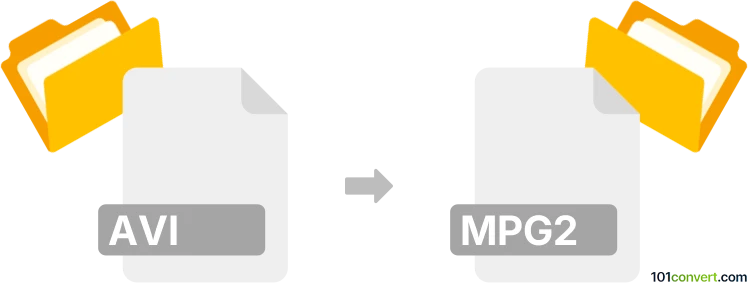
How to convert avi to mpg2 file
- Video
- No ratings yet.
It appears your options for converting Audio Video Interleave Files directly to MPEG-2 Video Format (.avi to .mpg2 conversion) are very limited. It is, however, a doable conversion.
As far as we know, the only reliable program capable of importing AVI videos and exporting them in MPG2 format is Any DVD Converter.
101convert.com assistant bot
2mos
Understanding AVI and MPG2 file formats
AVI (Audio Video Interleave) is a multimedia container format introduced by Microsoft. It is widely used for storing video and audio data in a single file, allowing synchronous audio-with-video playback. AVI files can contain both audio and video data in a file container that allows synchronous audio-with-video playback.
MPG2 (MPEG-2) is a standard for the coding of moving pictures and associated audio information. It is commonly used for digital television signals and DVDs. MPG2 is known for its high-quality video compression, making it ideal for broadcasting and DVD production.
How to convert AVI to MPG2
Converting AVI to MPG2 involves changing the file format to make it compatible with devices or software that support MPG2. This conversion can be done using various software tools that offer video conversion capabilities.
Best software for AVI to MPG2 conversion
One of the best software options for converting AVI to MPG2 is HandBrake. HandBrake is a free, open-source video transcoder that supports a wide range of formats. To convert AVI to MPG2 using HandBrake, follow these steps:
- Download and install HandBrake from the official website.
- Open HandBrake and click on File to import your AVI file.
- Select the desired output format as MPG2.
- Click on Start to begin the conversion process.
Another excellent tool is Freemake Video Converter, which offers a user-friendly interface and supports a wide range of formats. To convert using Freemake:
- Download and install Freemake Video Converter.
- Launch the software and click on +Video to add your AVI file.
- Select to MPEG from the format options.
- Click Convert to start the conversion.