Convert AVI to MPG
Best way to convert .avi files to .mpg format.
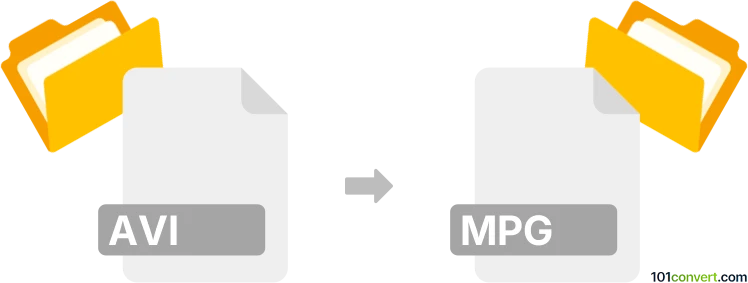
How to convert avi to mpg file
- Video
- No ratings yet.
Most modern video editors and converters will let you convert Audio Video Interleave Files directly to MPEG Videos (.avi to .mpg conversion), a fairly simple effort.
Select one of numerous tools, such as Free Studio or MediaCoder. These tools allow users to easily import AVI videos and re-save them in MPG format.
101convert.com assistant bot
2mos
Understanding AVI and MPG file formats
AVI (Audio Video Interleave) is a multimedia container format introduced by Microsoft. It is widely used for storing both audio and video data in a single file, allowing synchronous audio-with-video playback. AVI files can contain different types of codecs, making them versatile but sometimes large in size.
MPG (MPEG Video File) is a format standardized by the Moving Picture Experts Group. It is commonly used for video and audio compression, making it ideal for streaming and distribution due to its smaller file size and efficient compression techniques. MPG files are often used for creating DVDs and online video content.
How to convert AVI to MPG
Converting AVI to MPG can be beneficial for reducing file size and ensuring compatibility with various media players and devices. Here are the steps to convert AVI to MPG:
Best software for AVI to MPG conversion
One of the best software options for converting AVI to MPG is HandBrake. It is a free, open-source video transcoder that supports a wide range of formats.
Steps to convert using HandBrake
- Download and install HandBrake from the official website.
- Open HandBrake and click on File to import your AVI file.
- Select the Format tab and choose MPG as the output format.
- Adjust any additional settings as needed, such as video quality and audio settings.
- Click on Start Encode to begin the conversion process.
Alternative converters
Other reliable converters include Freemake Video Converter and Any Video Converter. Both offer user-friendly interfaces and support a variety of formats, including AVI and MPG.