Convert AVI to HKV
Can I somehow convert .avi videos to .hkv format?
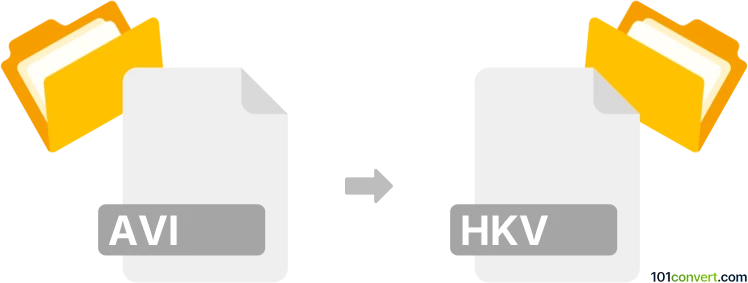
How to convert avi to hkv file
- Video
- No ratings yet.
Although your options might be somewhat limited, converting Audio Video Interleave Files directly to Eyesight IP Video Camera Format (.avi to .hkv conversion) is possible.
To our knowledge, your best bet is using SYSM Monitor, a media player for Eyesight IP cameras. It allows you to import AVI video files and re-save them in HKV format.
101convert.com assistant bot
2mos
Understanding AVI and HKV file formats
AVI (Audio Video Interleave) is a multimedia container format introduced by Microsoft. It stores both audio and video data in a file that allows synchronous audio-with-video playback. AVI files are widely supported but can be large in size due to less efficient compression.
HKV is not a standard or widely recognized video file format. In most cases, users referring to HKV actually mean MKV (Matroska Video), a popular open-source multimedia container format known for supporting multiple audio and subtitle tracks in a single file. If you are looking to convert AVI to HKV, it is likely you need to convert to MKV.
Why convert AVI to MKV?
Converting from AVI to MKV offers several benefits, including better compression, support for multiple audio and subtitle tracks, and improved compatibility with modern media players and devices.
Best software for AVI to MKV conversion
One of the most reliable and user-friendly tools for converting AVI to MKV is HandBrake. HandBrake is a free, open-source video transcoder available for Windows, macOS, and Linux.
How to convert AVI to MKV using HandBrake
- Download and install HandBrake from the official website.
- Open HandBrake and click File to select your AVI file.
- In the Summary tab, set the format to MKV.
- Adjust video, audio, and subtitle settings as needed.
- Click Browse to choose the destination folder and filename.
- Click Start Encode to begin the conversion process.
Alternative converters
- FFmpeg: A powerful command-line tool for advanced users.
- Any Video Converter: A user-friendly option with batch conversion support.
Conclusion
Converting AVI to MKV is straightforward with tools like HandBrake, offering improved compatibility and features. Always double-check if you meant MKV instead of HKV, as HKV is not a standard format.