Convert AVI to F4V
How do I convert .avi videos to .f4v flash video format?
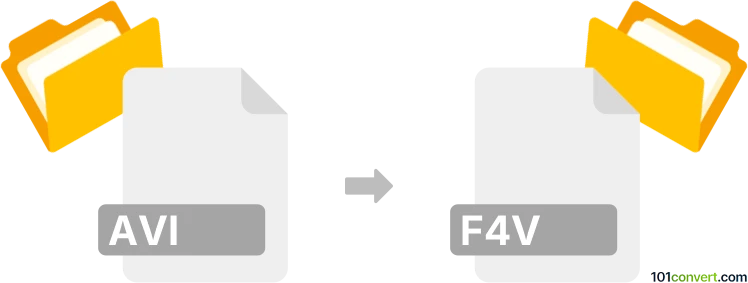
How to convert avi to f4v file
- Video
- No ratings yet.
It is fairly simple to convert Audio Video Interleave Files directly to Flash MP4 Video Files (.avi to .f4v conversion). Both file formats are well supported.
Using video editing software or (online) converters, such as Free Studio or Wondershare UniConverter, will let you import AVI video files and re-save them in F4V format.
101convert.com assistant bot
2mos
Understanding AVI and F4V file formats
AVI (Audio Video Interleave) is a multimedia container format introduced by Microsoft. It is widely used for storing video and audio data and is known for its high quality. However, AVI files can be large in size, which may not be ideal for streaming or sharing over the internet.
F4V is a file format used for streaming video over the internet. It is based on the ISO base media file format and is a type of Flash Video. F4V files are more efficient for streaming and are often used for online video content.
How to convert AVI to F4V
Converting AVI to F4V can be beneficial for reducing file size and improving streaming capabilities. Here are the steps to convert AVI to F4V:
Best software for AVI to F4V conversion
One of the best software options for converting AVI to F4V is Wondershare UniConverter. This software provides a user-friendly interface and supports a wide range of file formats.
Steps to convert using Wondershare UniConverter
- Download and install Wondershare UniConverter.
- Open the software and click on File → Add Files to import your AVI file.
- Select Output Format and choose F4V from the list of available formats.
- Click on Convert to start the conversion process.
- Once the conversion is complete, you can find the F4V file in the output folder.
Conclusion
Converting AVI to F4V is a straightforward process with the right software. Wondershare UniConverter is a reliable choice for this task, offering efficient conversion and high-quality output.