Convert AVI to DIVX
How do I best convert .avi videos to .divx format?
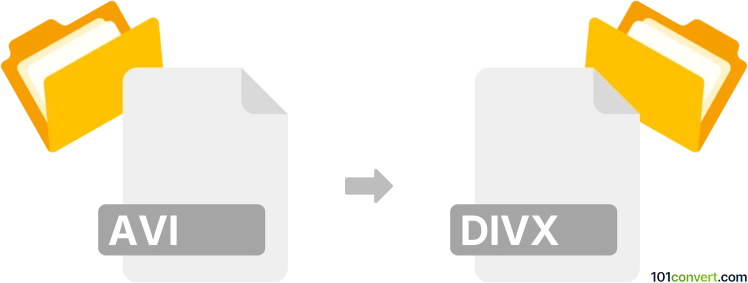
How to convert avi to divx file
- Video
- No ratings yet.
Almost any modern video editing software or converter is capable of reliably converting Audio Video Interleave Files directly to DivX-Encoded Movies (.avi to .divx conversion). Some AVI video files, however, already come with the DivX codec, which means such conversion would be pointless.
For a reliable conversion, use tools, such as MediaCoder or Movavi Video Converter, which support both formats and are capable of importing AVI video files and re-saving them in DIVX format.
101convert.com assistant bot
2mos
Understanding AVI and DIVX file formats
AVI (Audio Video Interleave) is a multimedia container format introduced by Microsoft. It is widely used for storing video and audio data in a single file, allowing synchronous audio-with-video playback. AVI files can contain both audio and video data in a file container that allows synchronous audio-with-video playback.
DIVX is a video codec format that is known for its ability to compress lengthy video segments into small sizes while maintaining relatively high visual quality. DIVX is often used for digital video distribution and is compatible with many DVD players and other media devices.
How to convert AVI to DIVX
Converting AVI files to DIVX can be beneficial for reducing file size and ensuring compatibility with various media players. Here are the steps to convert AVI to DIVX:
Best software for AVI to DIVX conversion
One of the best software options for converting AVI to DIVX is Freemake Video Converter. This software is user-friendly and supports a wide range of video formats.
Steps to convert using Freemake Video Converter
- Download and install Freemake Video Converter from the official website.
- Launch the software and click on File → Add Video to import your AVI file.
- Select to DIVX from the format options at the bottom of the interface.
- Choose the destination folder where you want to save the converted file.
- Click Convert to start the conversion process.
Once the conversion is complete, you will have a DIVX file ready for use on compatible devices.