Convert AVI to 3G2
What are my options for converting .avi videos to .3g2 multimedia format?
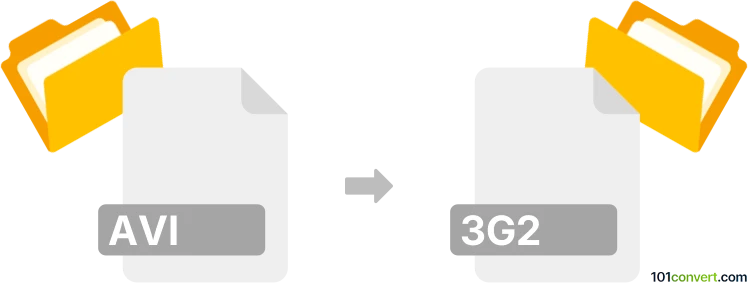
How to convert avi to 3g2 file
- Video
- No ratings yet.
As most currently available tools support such efforts, you can easily convert common Audio Video Interleave .avi video files directly to 3GPP2 Multimedia .3g2 files (.avi to .3g2 conversion).
Choose among numerous video editing programs and converters, such as Adapter or SUPER. These utilities allow users to import AVI video files and re-save them in 3G2 format.
101convert.com assistant bot
2mos
Understanding AVI and 3G2 file formats
AVI (Audio Video Interleave) is a multimedia container format introduced by Microsoft, widely used for storing video and audio data. It supports multiple streaming audio and video, but files can be large due to minimal compression.
3G2 (3GPP2 file format) is a multimedia container format designed for 3G mobile phones. It is optimized for low bandwidth and storage, making it ideal for mobile video and audio streaming.
Why convert AVI to 3G2?
Converting AVI to 3G2 is useful when you need to play videos on older mobile devices or reduce file size for easier sharing and storage. 3G2 files are compatible with many mobile phones and are efficient for mobile networks.
Best software for AVI to 3G2 conversion
HandBrake and Any Video Converter are popular tools for converting AVI files to 3G2. Both are user-friendly and support a wide range of formats.
- HandBrake (Windows, macOS, Linux): Free, open-source, and supports batch conversion.
- Any Video Converter (Windows, macOS): Offers a simple interface and preset profiles for mobile formats.
How to convert AVI to 3G2 using HandBrake
- Download and install HandBrake from the official website.
- Open HandBrake and click File → Open Source to select your AVI file.
- In the Format section, choose 3G2 as the output format.
- Set your desired video and audio settings.
- Click Browse to choose the output location and filename.
- Click Start Encode to begin the conversion.
Tips for successful conversion
- Check the output file size and quality to ensure it meets your needs.
- Test the 3G2 file on your target device for compatibility.
- Use batch conversion for multiple files to save time.
Conclusion
Converting AVI to 3G2 is straightforward with tools like HandBrake and Any Video Converter. This process ensures your videos are optimized for mobile devices and efficient storage.