Convert AUP3 to MP3
How to convert Audacity AUP3 project files to MP3 audio format.
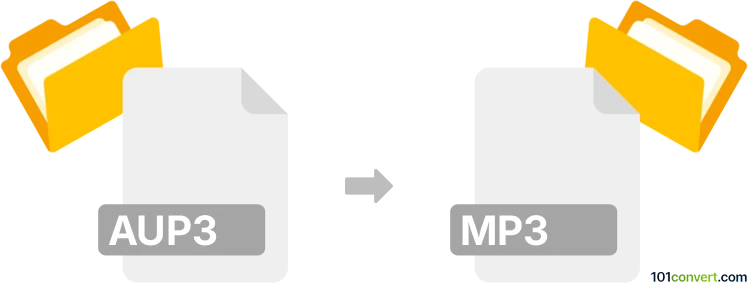
How to convert aup3 to mp3 file
- Audio
- Rating: 2.4/5
What is an AUP3 file?
An aup3 file extension represents an audio project format used by Audacity, a popular open-source audio editing software. This file format was introduced with Audacity version 3.0 and represents an update from the previous .aup format. The .aup3 file is a project file, not a standard audio file. It contains all the data and settings of an Audacity project, including audio tracks, edits, effects, and other configurations made within the software.
Unlike its predecessor, the .aup format, the .aup3 format stores project data in an SQLite database. This change improved performance and reliability, especially for larger projects. Audacity manages large projects more efficiently, with faster loading and saving time.
Since .aup3 is a proprietary format specific to Audacity, it can't be played by standard media players or edited with other audio editing software. The content of the .aup3 file must be opened in Audacity to utilize it.
Conversion of AUP3 projects to audio formats
- To convert the .aup3 file into a standard audio format, such as MP3 or WAV, you need to open the project in Audacity. Then, export it to the desired audio format. This process involves combining all tracks and edits into a single, continuous audio file.
- The .aup3 file format is only compatible with Audacity 3.0 and later versions. Earlier versions of Audacity cannot open this updated file format.
What is an MP3 file?
MP3 is a standard audio file format known for its compression capabilities. It's widely used because it reduces file size without compromising audio quality. It's a universal format supported by virtually all music players.
Converting AUP3 to MP3
To convert an aup3 file to an MP3 file, you'll need to use Audacity itself, as the .aup3 file can only be correctly read and processed by Audacity. This relatively straightforward process leverages Audacity's built-in export capabilities to convert your audio project into MP3.
- Download, install, and launch Audacity on your computer.
- Go to File → Open and select the .aup3 file you want to convert.
- Make any necessary final edits or adjustments.
- Export as MP3 audio:
- Once satisfied with the project, go to File → Export → Export as MP3.
- Choose your desired settings for MP3 (like bit rate and quality). Higher bit rates result in better quality but larger file sizes.
- Name your file and choose a location to save it.
- Click Save or Export, and Audacity converts your aup3 project to the MP3 file.
To export MP3 files from Audacity, you might need the LAME MP3 encoder. Newer Audacity versions often come with this encoder pre-installed.
Convert AUP3 to MP3 without Audacity
There are a few options if you're looking for alternative software to convert Audacity AUP3 project files to MP3. Some popular choices include Adobe Audition, Reaper, and GarageBand, which offer similar functionality to Audacity. There is also an audio project file converter named AATranslator, a comprehensive audio session file conversion program for the audio and video industries.
101convert.com assistant bot
1w
Understanding aup3 and mp3 file formats
AUP3 is the project file format used by Audacity (version 3.0 and later), a popular open-source audio editing software. An AUP3 file contains all the edits, effects, and references to audio data for a project, but it is not an audio file itself. Instead, it stores project information in a database format.
MP3 is a widely used compressed audio format that provides good sound quality at smaller file sizes. MP3 files are compatible with almost all media players and devices, making them ideal for sharing and playback.
Why convert aup3 to mp3?
Converting an AUP3 project to MP3 allows you to share, play, or distribute your finished audio project easily. Since AUP3 is not an audio file, exporting to MP3 is necessary for playback outside Audacity.
How to convert aup3 to mp3
Because AUP3 is a project file, you must use Audacity to open and export it as an MP3. No online converter can directly convert AUP3 to MP3 without Audacity.
- Open Audacity (version 3.0 or later).
- Go to File → Open and select your .aup3 project file.
- Once your project loads, go to File → Export → Export as MP3.
- Choose your desired file name and location, then click Save.
- Adjust MP3 options (bitrate, quality) if needed, then click OK.
Best software for aup3 to mp3 conversion
The best and only reliable software for converting AUP3 to MP3 is Audacity itself. It is free, open-source, and available for Windows, macOS, and Linux. Download it from the official Audacity website.
Tips for successful conversion
- Ensure you have all audio files and resources used in your AUP3 project.
- Check your project for any muted or soloed tracks before exporting.
- Install the LAME MP3 encoder if prompted by Audacity for MP3 export.