Convert ASS to XML
How to convert ASS subtitle files to XML format using Subtitle Edit and other recommended tools.
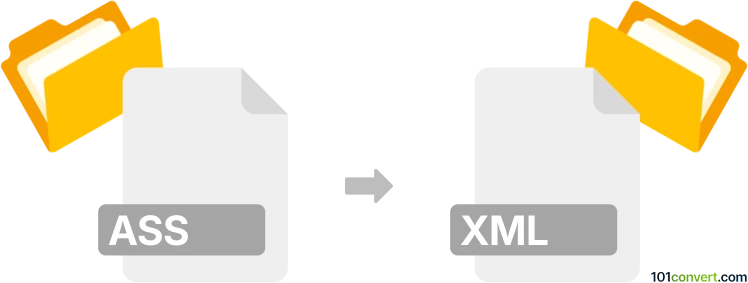
How to convert ass to xml file
- Other formats
- No ratings yet.
101convert.com assistant bot
2h
Understanding ASS and XML file formats
ASS (Advanced SubStation Alpha) is a subtitle file format widely used for adding styled subtitles to videos. It supports advanced formatting, positioning, and effects, making it popular in anime and fan-sub communities. XML (eXtensible Markup Language) is a flexible, structured markup language used for storing and transporting data. In the context of subtitles, XML is often used for formats like TTML, DFXP, or custom subtitle schemas.
Why convert ASS to XML?
Converting ASS to XML is useful when you need to use subtitles in platforms or software that require XML-based subtitle formats, such as broadcast systems, web video players, or editing tools that do not support ASS directly.
How to convert ASS to XML
To convert an ASS subtitle file to an XML-based format, you typically need a specialized subtitle conversion tool. The process involves parsing the ASS file and exporting it to an XML schema, such as TTML or DFXP.
Recommended software for ASS to XML conversion
- Aegisub: While primarily an ASS editor, Aegisub can export subtitles to other formats, but not directly to XML. You may need to export to SRT first, then use another tool for XML.
- Subtitle Edit: This free, open-source tool supports both ASS and various XML subtitle formats. To convert, open your ASS file, then use File → Save as and select an XML-based format like TTML or DFXP.
- Online subtitle converters: Websites like SubtitleTools or Subtitle Converter allow you to upload an ASS file and convert it to XML-based formats directly in your browser.
Step-by-step conversion using Subtitle Edit
- Download and install Subtitle Edit from its official website.
- Open Subtitle Edit and use File → Open to load your ASS file.
- Go to File → Save as and choose an XML-based format such as TTML or DFXP.
- Click Save to export your subtitles in XML format.
Tips for successful conversion
- Some advanced ASS styling may not be fully supported in XML formats. Review the output for formatting issues.
- If your target platform requires a specific XML schema, ensure you select the correct format during export.
Note: This ass to xml conversion record is incomplete, must be verified, and may contain inaccuracies. Please vote below whether you found this information helpful or not.