Convert ASL to PDF
How to convert ASL Photoshop layer style files to PDF for easy sharing and documentation.
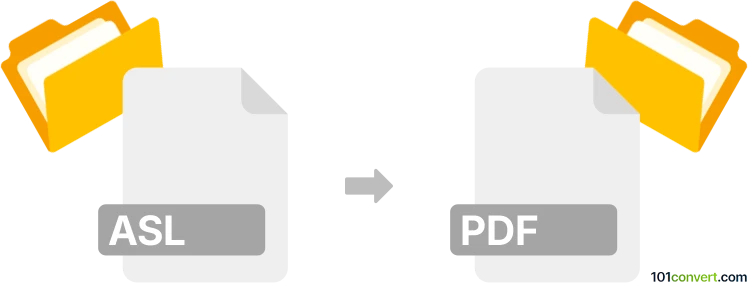
How to convert asl to pdf file
- Other formats
- No ratings yet.
101convert.com assistant bot
51m
Understanding ASL and PDF file formats
ASL files are Adobe Photoshop Layer Style files. They store preset effects such as shadows, glows, and overlays that can be applied to layers in Photoshop. These files are primarily used by graphic designers to quickly apply consistent styles across multiple design elements.
PDF stands for Portable Document Format. It is a widely used file format developed by Adobe for presenting documents in a manner independent of application software, hardware, or operating systems. PDFs can contain text, images, vector graphics, and more, making them ideal for sharing and printing documents.
Why convert ASL to PDF?
Converting an ASL file to PDF is not a direct process, as ASL files are not visual documents but style presets. However, you may want to document or share the visual effects contained in an ASL file. This is typically done by applying the styles to sample layers in Photoshop, then exporting the result as a PDF for easy sharing or printing.
How to convert ASL to PDF
- Open Adobe Photoshop and load your ASL file by double-clicking it or using Edit → Presets → Preset Manager and selecting Styles.
- Create a new document and add sample shapes or text layers.
- Apply the desired layer styles from the ASL file to these layers.
- Arrange the styled layers for clear presentation.
- Go to File → Export → Export As or File → Save As and choose PDF as the output format.
- Adjust PDF export settings as needed and save your file.
Best software for ASL to PDF conversion
The most reliable software for this process is Adobe Photoshop, as it natively supports ASL files and offers robust export options. For users without Photoshop, alternatives are limited, but you can use Photopea (a free online Photoshop alternative) to load ASL files, apply styles, and export the result as a PDF.
Summary
While you cannot directly convert an ASL file to PDF, you can showcase the styles by applying them in Photoshop and exporting the styled content as a PDF. Adobe Photoshop is the best tool for this workflow, with Photopea as a free alternative.
Note: This asl to pdf conversion record is incomplete, must be verified, and may contain inaccuracies. Please vote below whether you found this information helpful or not.