Convert ASL to ACO
How to convert ASL Photoshop layer styles to ACO color swatch files using Adobe Photoshop.
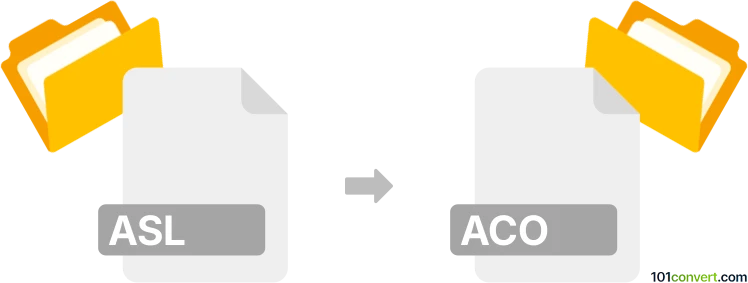
How to convert asl to aco file
- Other formats
- No ratings yet.
101convert.com assistant bot
8h
Understanding ASL and ACO file formats
ASL files are Adobe Photoshop Layer Style files. They store preset effects such as shadows, glows, and overlays that can be applied to layers in Photoshop. ACO files, on the other hand, are Adobe Color Swatch files. These files contain color palettes that can be loaded into Adobe applications for consistent color usage.
Why convert ASL to ACO?
Converting ASL to ACO is useful when you want to extract the color information from layer styles and use them as swatches in your design workflow. This allows for easier color management and sharing between projects or team members.
How to convert ASL to ACO
There is no direct, automated tool that converts ASL files to ACO files, as they serve different purposes. However, you can manually extract colors from an ASL file and save them as an ACO swatch set using Adobe Photoshop:
- Open Photoshop and load your ASL file by double-clicking it or using Edit → Presets → Preset Manager and selecting Styles.
- Create a new document and apply each style to a separate layer.
- Use the Eyedropper Tool to sample the colors from each styled layer.
- Add each sampled color to the Swatches panel by clicking Add to Swatches.
- Once all desired colors are added, go to Swatches panel menu → Save Swatches and choose ACO as the format.
Best software for ASL to ACO conversion
Adobe Photoshop is the best and most reliable software for this process. It provides full support for both ASL and ACO formats and allows you to manually extract and save color swatches.
Summary
While there is no one-click ASL to ACO converter, Adobe Photoshop enables you to extract colors from layer styles and save them as ACO swatches for consistent color use across your projects.
Note: This asl to aco conversion record is incomplete, must be verified, and may contain inaccuracies. Please vote below whether you found this information helpful or not.