Convert ASE to LWO
How to convert ASE 3D files to LWO format for use in LightWave 3D using Blender or PolyTrans.
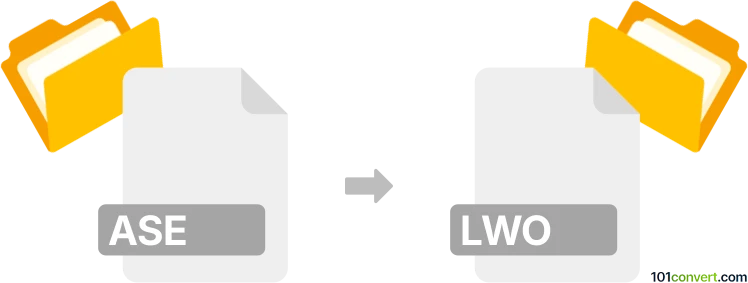
How to convert ase to lwo file
- Other formats
- No ratings yet.
101convert.com assistant bot
2h
Understanding the ASE and LWO file formats
ASE (ASCII Scene Export) is a text-based 3D scene file format developed by Autodesk for exporting 3D models, materials, and scene data from 3ds Max. It is commonly used for transferring 3D assets between different software packages.
LWO (LightWave Object) is a proprietary 3D object file format used by LightWave 3D, a popular 3D modeling and rendering software. LWO files store geometry, surface attributes, and other object data.
Why convert ASE to LWO?
Converting ASE to LWO is necessary when you need to use 3D assets created in 3ds Max or other ASE-compatible software within LightWave 3D. This ensures compatibility and allows for further editing, rendering, or animation in LightWave.
How to convert ASE to LWO
There is no direct, native support for ASE to LWO conversion in most 3D software. However, you can use intermediate formats and specialized tools to achieve this:
- Blender (Free, Open Source):
- Import the ASE file into Blender using an ASE import plugin.
- Once imported, go to File → Export → LightWave (.lwo) to export your model as an LWO file.
- PolyTrans by Okino (Commercial):
- PolyTrans supports a wide range of 3D formats, including ASE and LWO.
- Open your ASE file and use the File → Save As option to export as LWO.
Always check the imported model for geometry and material accuracy after conversion, as some data may not transfer perfectly between formats.
Recommended software for ASE to LWO conversion
- Blender – Free, open-source, and supports a wide range of import/export plugins.
- PolyTrans by Okino – Professional-grade, highly reliable for complex conversions.
Summary
Converting ASE to LWO enables seamless workflow between 3ds Max and LightWave 3D. Using Blender or PolyTrans ensures accurate and efficient file conversion.
Note: This ase to lwo conversion record is incomplete, must be verified, and may contain inaccuracies. Please vote below whether you found this information helpful or not.