Convert ASE to FBX
How to convert ASE 3D model files to FBX format using 3ds Max or Blender for better compatibility.
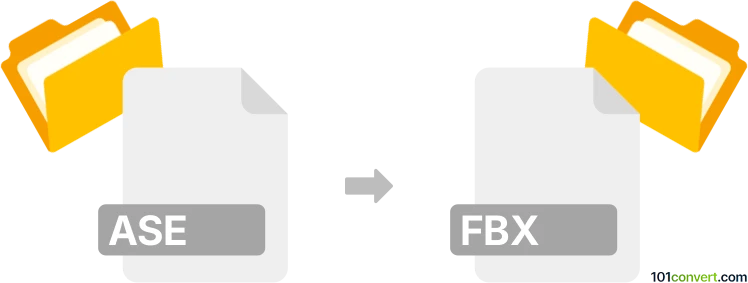
How to convert ase to fbx file
- Other formats
- No ratings yet.
101convert.com assistant bot
1h
Understanding the ase and fbx file formats
ASE (ASCII Scene Export) is a text-based 3D model file format developed by Autodesk for exporting scenes from 3ds Max. It stores geometry, materials, lighting, and animation data in a human-readable format, making it useful for transferring 3D assets between applications.
FBX (Filmbox) is a widely used proprietary 3D file format developed by Autodesk. It supports complex 3D models, animations, cameras, lights, and textures, and is compatible with most major 3D software, making it a preferred choice for game development, animation, and visual effects.
Why convert ase to fbx?
Converting ASE to FBX allows you to take advantage of the broader compatibility and advanced features of the FBX format. FBX files are supported by popular 3D software such as Blender, Maya, Unity, and Unreal Engine, making it easier to integrate your assets into modern pipelines.
How to convert ase to fbx
There is no direct, universal converter for ASE to FBX, but you can use 3D modeling software to perform the conversion. The most reliable method is to use Autodesk 3ds Max, which natively supports both formats.
- Open 3ds Max.
- Go to File → Import and select your .ase file.
- Once the model is loaded, go to File → Export.
- Choose FBX (*.fbx) as the export format.
- Configure export settings as needed and click OK to save your FBX file.
Best software for ase to fbx conversion
- Autodesk 3ds Max: The most reliable tool for importing ASE and exporting FBX files.
- Blender: With the Blender ASE Importer add-on, you can import ASE files and then export them as FBX.
- Online converters: Few online tools support ASE, so desktop software is recommended for best results.
Tips for successful conversion
- Check for missing textures or materials after import and before export.
- Review animation and rigging data, as some features may not transfer perfectly.
- Always keep a backup of your original ASE file.
Note: This ase to fbx conversion record is incomplete, must be verified, and may contain inaccuracies. Please vote below whether you found this information helpful or not.