Convert ASE to ASC
How to convert ASE 3D scene files to ASC point cloud format using 3ds Max and CloudCompare.
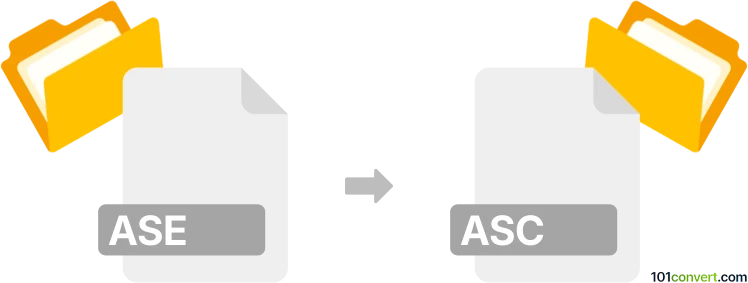
How to convert ase to asc file
- Other formats
- No ratings yet.
101convert.com assistant bot
1h
Understanding the ase and asc file formats
ASE (Autodesk ASCII Scene Export) files are used primarily by Autodesk 3ds Max and other 3D modeling software to store scene data in a human-readable ASCII format. These files contain information about 3D objects, materials, lighting, and animation.
ASC (ASCII Point Cloud or ASCII Scene) files are plain text files that typically store 3D point cloud data or scene information in a simple, readable format. ASC files are widely used for exchanging 3D data between different software, especially in GIS, CAD, and 3D scanning applications.
Why convert ase to asc?
Converting an ASE file to an ASC file is often necessary when you need to transfer 3D scene or point cloud data from Autodesk 3ds Max or similar software to applications that require the ASC format, such as GIS tools or point cloud processing software.
How to convert ase to asc
There is no direct, universal converter for ASE to ASC, as the formats serve different purposes. However, you can use 3D modeling software to export the data in the desired format. Here’s a common workflow using Autodesk 3ds Max:
- Open your ASE file in Autodesk 3ds Max.
- Go to File → Import and select your ASE file.
- Once the scene is loaded, select the objects or data you wish to export.
- Go to File → Export or File → Export Selected.
- In the export dialog, choose ASCII (*.asc) as the file type if available, or select a compatible format (such as OBJ or TXT) that can be converted to ASC using a secondary tool.
- Click Save and configure any export options as needed.
If 3ds Max does not natively support ASC export, you can export to a common format like OBJ or TXT, then use a point cloud or mesh processing tool (such as CloudCompare or MeshLab) to convert the file to ASC.
Recommended software for ase to asc conversion
- Autodesk 3ds Max – for importing ASE and exporting to other formats.
- CloudCompare – for converting OBJ, TXT, or other 3D formats to ASC.
- MeshLab – for mesh and point cloud format conversions.
Summary
To convert ASE to ASC, use Autodesk 3ds Max to import the ASE file and export to a compatible format, then use CloudCompare or MeshLab to convert to ASC if needed. This workflow ensures your 3D data is accurately transferred between formats.
Note: This ase to asc conversion record is incomplete, must be verified, and may contain inaccuracies. Please vote below whether you found this information helpful or not.