Convert ASE to X
How to convert ASE 3D files to X format for DirectX using Blender and other recommended tools.
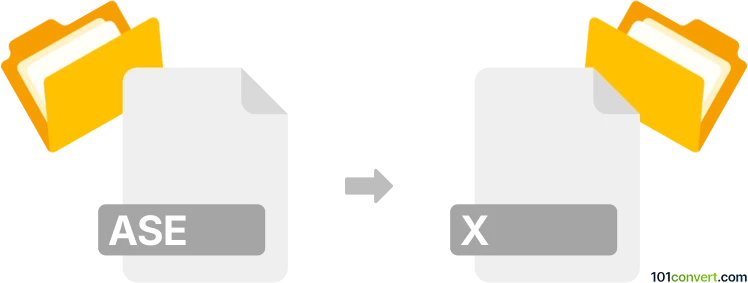
How to convert ase to x file
- Other formats
- No ratings yet.
101convert.com assistant bot
1mo
Understanding ASE and X file formats
ASE (ASCII Scene Export) is a text-based 3D scene file format developed by Autodesk for exporting 3D models, materials, and scene data from 3ds Max. It is widely used for transferring 3D assets between different software packages and game engines.
X (DirectX Model) is a file format developed by Microsoft for storing 3D models, meshes, textures, and animation data. It is commonly used in game development with DirectX, especially for older engines and tools.
Why convert ASE to X?
Converting ASE files to X format is often necessary when you need to use 3D assets created in 3ds Max or similar software in a DirectX-based game engine or application. The X format is optimized for compatibility with DirectX, making it a preferred choice for certain development workflows.
Best software for ASE to X conversion
The most reliable way to convert ASE to X is by using Blender, a free and open-source 3D modeling suite. Blender supports importing ASE files via add-ons and can export to the X format with the appropriate export script.
How to convert ASE to X using Blender
- Install Blender from the official website.
- Install an ASE import add-on if not included by default (search for "Blender ASE import add-on").
- Open Blender and go to File → Import → ASE (.ase) to import your ASE file.
- Once the model is loaded, go to File → Export → DirectX (.x). If the DirectX exporter is not available, install the DirectX export add-on.
- Choose your export settings and save the file in X format.
Alternative converters
Other tools that can assist in converting ASE to X include:
- 3ds Max with the Panda DirectX Exporter plug-in
- FragMotion (commercial, but supports both formats)
Tips for successful conversion
- Check for material and texture compatibility after conversion.
- Review mesh integrity and animation data, as some features may not transfer perfectly.
- Always use the latest versions of import/export add-ons for best results.
Note: This ase to x conversion record is incomplete, must be verified, and may contain inaccuracies. Please vote below whether you found this information helpful or not.