Convert ASD to ODT
How to convert ASD (Word AutoSave) files to ODT format using Microsoft Word and LibreOffice.
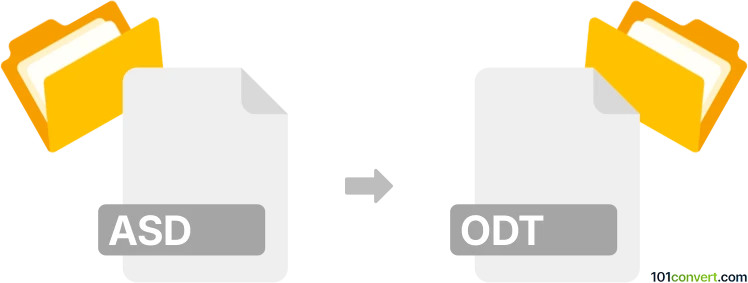
How to convert asd to odt file
- Other formats
- No ratings yet.
101convert.com assistant bot
1h
Understanding asd and odt file formats
ASD files are AutoSave files created by Microsoft Word. They are used to recover unsaved documents in case of a crash or unexpected shutdown. These files are not intended for direct editing or sharing, but rather for document recovery.
ODT stands for OpenDocument Text, a widely used open standard for word processing documents. ODT files are compatible with many office suites, including LibreOffice, OpenOffice, and can be opened in Microsoft Word.
How to convert asd to odt
Since ASD files are recovery files, the conversion process involves first recovering the document content and then saving it in the ODT format. Here’s how you can do it:
- Open the ASD file in Microsoft Word: Launch Word, go to File → Open, and select Recover Unsaved Documents to locate and open your ASD file.
- Save the recovered document as DOCX: Once the ASD file is open, use File → Save As and choose the DOCX format.
- Convert DOCX to ODT: Open the saved DOCX file in LibreOffice Writer or OpenOffice Writer. Then, use File → Save As and select ODT as the file type.
Best software for asd to odt conversion
- Microsoft Word – Essential for opening and recovering ASD files.
- LibreOffice Writer – Free and open-source, excellent for saving documents in ODT format.
- OpenOffice Writer – Another free alternative for handling ODT files.
There are no direct online converters for ASD to ODT, as ASD files require recovery in Word first. Always ensure you have the latest versions of these programs for best compatibility.
Summary
To convert an ASD file to ODT, recover the document in Microsoft Word, save it as DOCX, and then use LibreOffice or OpenOffice to save it as ODT. This ensures your document is accessible in open-standard word processors.
Note: This asd to odt conversion record is incomplete, must be verified, and may contain inaccuracies. Please vote below whether you found this information helpful or not.