Convert ASCII to GIF
How to convert ASCII text or art into GIF images using the best tools and step-by-step instructions.
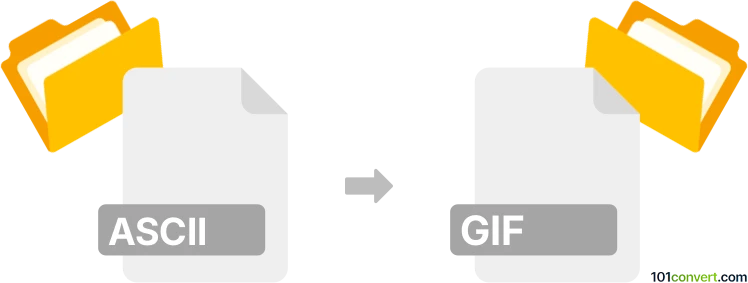
How to convert ascii to gif file
- Other formats
- No ratings yet.
101convert.com assistant bot
3h
Understanding ASCII and GIF file formats
ASCII (American Standard Code for Information Interchange) is a character encoding standard used for representing text in computers and electronic devices. ASCII files are plain text files containing only readable characters, with no formatting or embedded images.
GIF (Graphics Interchange Format) is a bitmap image format widely used for simple graphics, animations, and images with limited color palettes. GIF files support up to 256 colors and can include multiple frames for animation.
Why convert ASCII to GIF?
Converting ASCII to GIF is useful when you want to visualize ASCII art or text as an image, share it on platforms that do not support plain text, or preserve the formatting and appearance of ASCII content.
How to convert ASCII to GIF
Since ASCII is plain text and GIF is an image format, the conversion involves rendering the text as an image. This can be done using specialized software or online converters that support ASCII art to image conversion.
Recommended software for ASCII to GIF conversion
- ASCII Art Studio (Windows): This tool allows you to create and export ASCII art as GIF images. Simply open your ASCII file, then use File → Export → GIF to save your artwork as a GIF image.
- Online ASCII to Image Converters: Websites like text-image.com let you paste ASCII text and export it as a GIF image directly in your browser.
- GIMP (Windows, macOS, Linux): Open your ASCII text in GIMP, choose a monospaced font, and export the result as a GIF using File → Export As → GIF.
Step-by-step conversion using ASCII Art Studio
- Open ASCII Art Studio and load your ASCII text file.
- Adjust font, size, and layout as needed to match your desired appearance.
- Go to File → Export → GIF.
- Choose your export settings and save the file.
Tips for best results
- Use a monospaced font to preserve the alignment of ASCII art.
- Adjust image size and resolution to ensure readability.
- Preview the GIF before sharing to check for any formatting issues.
Note: This ascii to gif conversion record is incomplete, must be verified, and may contain inaccuracies. Please vote below whether you found this information helpful or not.