Convert ASCII to TEXT
How to convert ascii to text. Possible ascii to text converters.
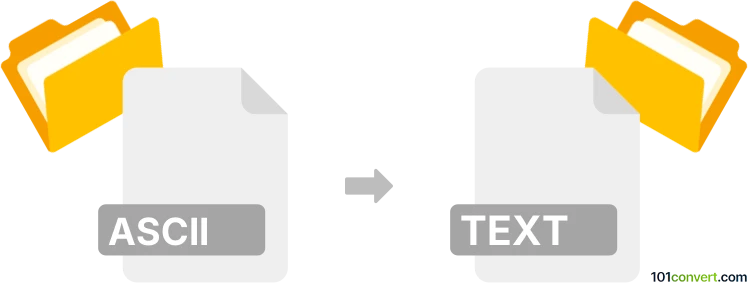
How to convert ascii to text file
- Other formats
- No ratings yet.
Both ASCII and TXT files are just text files so editable using any text editor and you can rename the extension freely, no ascii to text conversion required. However, it might be very well possible that you were searching for a way to convert ASCII numbers to a text in which case it would be best to use websites like ASCII to text converter.
There is also the option in some better text editors to change the encoding of the text file, for example from UTF-8 to ASCII etc. In this case you have to save your text file with a specific encoding. Some text editors feature "Save with encoding" function that is exactly for this purpose.
101convert.com assistant bot
2mos
Understanding ASCII and text file formats
ASCII (American Standard Code for Information Interchange) is a character encoding standard that uses numeric codes to represent characters. It is widely used in computers and electronic devices to handle text data. ASCII files are plain text files that contain only ASCII characters, making them simple and universally readable.
A text file is a file that contains human-readable characters and can be opened and edited with any text editor. Text files can include various character encodings, including ASCII, UTF-8, and others. Converting an ASCII file to a text file typically involves ensuring the file is saved with the desired encoding and format.
How to convert ASCII to text file
Converting an ASCII file to a text file is straightforward, as ASCII is already a form of text. However, you may want to ensure the file is saved with a specific encoding or format. Here are the steps to convert an ASCII file to a text file:
- Open the ASCII file in a text editor that supports different encodings, such as Notepad++ or Sublime Text.
- Check the current encoding of the file. In Notepad++, you can find this under Encoding in the menu bar.
- If necessary, change the encoding to your desired format, such as UTF-8, by selecting Encoding → Convert to UTF-8.
- Save the file with a .txt extension by selecting File → Save As and choosing the appropriate file type.
Best software for ASCII to text file conversion
Several software options are available for converting ASCII files to text files. Here are some of the best choices:
- Notepad++: A free and open-source text editor that supports various encodings and is ideal for converting ASCII files to text files.
- Sublime Text: A sophisticated text editor for code, markup, and prose, offering powerful features for handling different file encodings.
- Visual Studio Code: A free code editor with built-in support for various file formats and encodings, making it suitable for ASCII to text file conversion.
Suggested software and links: ascii to text converters
This record was last reviewed some time ago, so certain details or software may no longer be accurate.
Help us decide which updates to prioritize by clicking the button.